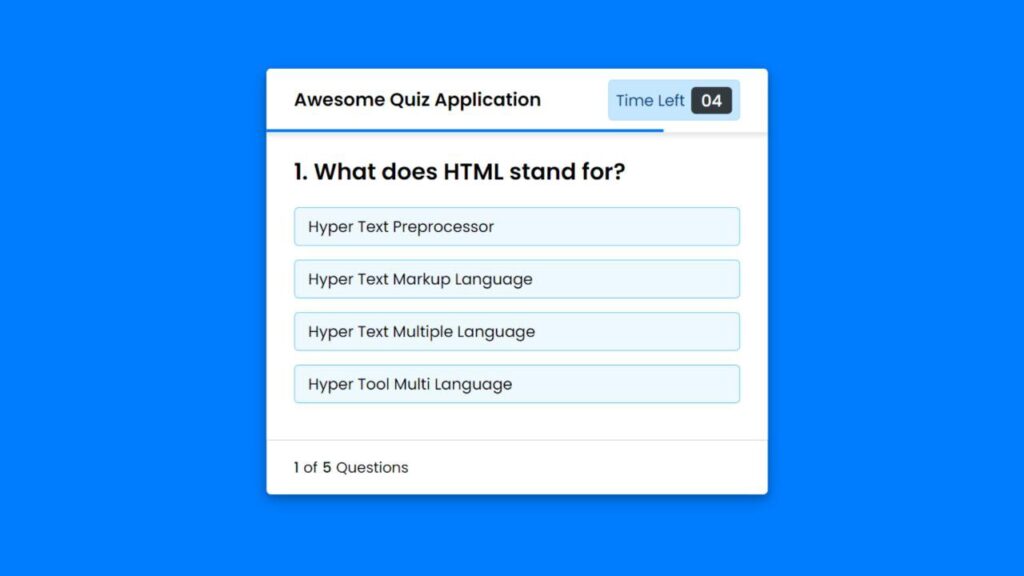The quiz interface is divided into sections: a title area and a timer section. The timer counts down from 15 seconds, accompanied by a visual indicator moving across the screen to give a sense of time passing.
Users need to select an answer within this 15-second window. Once they choose, the timer stops, and they can’t change their selection. This prevents any last-minute alterations after the time is up, ensuring fairness.
When users pick the correct answer, their choice lights up in a bright green color, and a checkmark symbol appears to confirm their correctness. If they select the wrong answer, their choice turns red, and a cross icon appears. Simultaneously, the correct answer becomes visible, providing immediate feedback.
If users don’t make a selection within the time limit, the timer hits zero, stops, and automatically marks the correct answer for that question.
The interface offers a “Next” button to navigate through a total of five questions.
Once the quiz concludes, a score display appears. Users have two choices: they can replay the quiz, starting again from question one with their score reset, or they can choose to quit, resetting the quiz entirely and starting from scratch.
HTML :
This HTML code defines the structure of a quiz application webpage. It includes sections for the start button, quiz information, actual quiz questions, and result display. External styles and JavaScript files are linked for formatting and dynamic functionality. The JavaScript files contain questions, options, and quiz logic. The FontAwesome library is also linked for icons.
<!DOCTYPE html>
<html lang="en">
<head>
<meta charset="UTF-8">
<meta name="viewport" content="width=device-width, initial-scale=1.0">
<title>Awesome Quiz App</title>
<link rel="stylesheet" href="style.css">
<!-- FontAweome CDN Link for Icons-->
<link rel="stylesheet" href="https://cdnjs.cloudflare.com/ajax/libs/font-awesome/5.15.3/css/all.min.css"/>
</head>
<body>
<!-- start Quiz button -->
<div class="start_btn"><button>Start Quiz</button></div>
<!-- Info Box -->
<div class="info_box">
<div class="info-title"><span>Some Rules of this Quiz</span></div>
<div class="info-list">
<div class="info">1. You will have only <span>15 seconds</span> per each question.</div>
<div class="info">2. Once you select your answer, it can't be undone.</div>
<div class="info">3. You can't select any option once time goes off.</div>
<div class="info">4. You can't exit from the Quiz while you're playing.</div>
<div class="info">5. You'll get points on the basis of your correct answers.</div>
</div>
<div class="buttons">
<button class="quit">Exit Quiz</button>
<button class="restart">Continue</button>
</div>
</div>
<!-- Quiz Box -->
<div class="quiz_box">
<header>
<div class="title">Awesome Quiz Application</div>
<div class="timer">
<div class="time_left_txt">Time Left</div>
<div class="timer_sec">15</div>
</div>
<div class="time_line"></div>
</header>
<section>
<div class="que_text">
<!-- Here I've inserted question from JavaScript -->
</div>
<div class="option_list">
<!-- Here I've inserted options from JavaScript -->
</div>
</section>
<!-- footer of Quiz Box -->
<footer>
<div class="total_que">
<!-- Here I've inserted Question Count Number from JavaScript -->
</div>
<button class="next_btn">Next Que</button>
</footer>
</div>
<!-- Result Box -->
<div class="result_box">
<div class="icon">
<i class="fas fa-crown"></i>
</div>
<div class="complete_text">You've completed the Quiz!</div>
<div class="score_text">
<!-- Here I've inserted Score Result from JavaScript -->
</div>
<div class="buttons">
<button class="restart">Replay Quiz</button>
<button class="quit">Quit Quiz</button>
</div>
</div>
<!-- Inside this JavaScript file I've inserted Questions and Options only -->
<script src="js/questions.js"></script>
<!-- Inside this JavaScript file I've coded all Quiz Codes -->
<script src="js/script.js"></script>
</body>
</html>
CSS :
This CSS code styles a quiz application webpage. It sets a Google Font for text, defines a general style for the entire page, and includes specific styles for the start, information, quiz, and result sections. It incorporates transitions for smooth animations and responsiveness. Colors, fonts, and layouts contribute to a cohesive design, enhancing the user experience.
/* importing google fonts */
@import url('https://fonts.googleapis.com/css2?family=Poppins:wght@200;300;400;500;600;700&display=swap');
*{
margin: 0;
padding: 0;
box-sizing: border-box;
font-family: 'Poppins', sans-serif;
}
body{
background: #007bff;
}
::selection{
color: #fff;
background: #007bff;
}
.start_btn,
.info_box,
.quiz_box,
.result_box{
position: absolute;
top: 50%;
left: 50%;
transform: translate(-50%, -50%);
box-shadow: 0 4px 8px 0 rgba(0, 0, 0, 0.2),
0 6px 20px 0 rgba(0, 0, 0, 0.19);
}
.info_box.activeInfo,
.quiz_box.activeQuiz,
.result_box.activeResult{
opacity: 1;
z-index: 5;
pointer-events: auto;
transform: translate(-50%, -50%) scale(1);
}
.start_btn button{
font-size: 25px;
font-weight: 500;
color: #007bff;
padding: 15px 30px;
outline: none;
border: none;
border-radius: 5px;
background: #fff;
cursor: pointer;
}
.info_box{
width: 540px;
background: #fff;
border-radius: 5px;
transform: translate(-50%, -50%) scale(0.9);
opacity: 0;
pointer-events: none;
transition: all 0.3s ease;
}
.info_box .info-title{
height: 60px;
width: 100%;
border-bottom: 1px solid lightgrey;
display: flex;
align-items: center;
padding: 0 30px;
border-radius: 5px 5px 0 0;
font-size: 20px;
font-weight: 600;
}
.info_box .info-list{
padding: 15px 30px;
}
.info_box .info-list .info{
margin: 5px 0;
font-size: 17px;
}
.info_box .info-list .info span{
font-weight: 600;
color: #007bff;
}
.info_box .buttons{
height: 60px;
display: flex;
align-items: center;
justify-content: flex-end;
padding: 0 30px;
border-top: 1px solid lightgrey;
}
.info_box .buttons button{
margin: 0 5px;
height: 40px;
width: 100px;
font-size: 16px;
font-weight: 500;
cursor: pointer;
border: none;
outline: none;
border-radius: 5px;
border: 1px solid #007bff;
transition: all 0.3s ease;
}
.quiz_box{
width: 550px;
background: #fff;
border-radius: 5px;
transform: translate(-50%, -50%) scale(0.9);
opacity: 0;
pointer-events: none;
transition: all 0.3s ease;
}
.quiz_box header{
position: relative;
z-index: 2;
height: 70px;
padding: 0 30px;
background: #fff;
border-radius: 5px 5px 0 0;
display: flex;
align-items: center;
justify-content: space-between;
box-shadow: 0px 3px 5px 1px rgba(0,0,0,0.1);
}
.quiz_box header .title{
font-size: 20px;
font-weight: 600;
}
.quiz_box header .timer{
color: #004085;
background: #cce5ff;
border: 1px solid #b8daff;
height: 45px;
padding: 0 8px;
border-radius: 5px;
display: flex;
align-items: center;
justify-content: space-between;
width: 145px;
}
.quiz_box header .timer .time_left_txt{
font-weight: 400;
font-size: 17px;
user-select: none;
}
.quiz_box header .timer .timer_sec{
font-size: 18px;
font-weight: 500;
height: 30px;
width: 45px;
color: #fff;
border-radius: 5px;
line-height: 30px;
text-align: center;
background: #343a40;
border: 1px solid #343a40;
user-select: none;
}
.quiz_box header .time_line{
position: absolute;
bottom: 0px;
left: 0px;
height: 3px;
background: #007bff;
}
section{
padding: 25px 30px 20px 30px;
background: #fff;
}
section .que_text{
font-size: 25px;
font-weight: 600;
}
section .option_list{
padding: 20px 0px;
display: block;
}
section .option_list .option{
background: aliceblue;
border: 1px solid #84c5fe;
border-radius: 5px;
padding: 8px 15px;
font-size: 17px;
margin-bottom: 15px;
cursor: pointer;
transition: all 0.3s ease;
display: flex;
align-items: center;
justify-content: space-between;
}
section .option_list .option:last-child{
margin-bottom: 0px;
}
section .option_list .option:hover{
color: #004085;
background: #cce5ff;
border: 1px solid #b8daff;
}
section .option_list .option.correct{
color: #155724;
background: #d4edda;
border: 1px solid #c3e6cb;
}
section .option_list .option.incorrect{
color: #721c24;
background: #f8d7da;
border: 1px solid #f5c6cb;
}
section .option_list .option.disabled{
pointer-events: none;
}
section .option_list .option .icon{
height: 26px;
width: 26px;
border: 2px solid transparent;
border-radius: 50%;
text-align: center;
font-size: 13px;
pointer-events: none;
transition: all 0.3s ease;
line-height: 24px;
}
.option_list .option .icon.tick{
color: #23903c;
border-color: #23903c;
background: #d4edda;
}
.option_list .option .icon.cross{
color: #a42834;
background: #f8d7da;
border-color: #a42834;
}
footer{
height: 60px;
padding: 0 30px;
display: flex;
align-items: center;
justify-content: space-between;
border-top: 1px solid lightgrey;
}
footer .total_que span{
display: flex;
user-select: none;
}
footer .total_que span p{
font-weight: 500;
padding: 0 5px;
}
footer .total_que span p:first-child{
padding-left: 0px;
}
footer button{
height: 40px;
padding: 0 13px;
font-size: 18px;
font-weight: 400;
cursor: pointer;
border: none;
outline: none;
color: #fff;
border-radius: 5px;
background: #007bff;
border: 1px solid #007bff;
line-height: 10px;
opacity: 0;
pointer-events: none;
transform: scale(0.95);
transition: all 0.3s ease;
}
footer button:hover{
background: #0263ca;
}
footer button.show{
opacity: 1;
pointer-events: auto;
transform: scale(1);
}
.result_box{
background: #fff;
border-radius: 5px;
display: flex;
padding: 25px 30px;
width: 450px;
align-items: center;
flex-direction: column;
justify-content: center;
transform: translate(-50%, -50%) scale(0.9);
opacity: 0;
pointer-events: none;
transition: all 0.3s ease;
}
.result_box .icon{
font-size: 100px;
color: #007bff;
margin-bottom: 10px;
}
.result_box .complete_text{
font-size: 20px;
font-weight: 500;
}
.result_box .score_text span{
display: flex;
margin: 10px 0;
font-size: 18px;
font-weight: 500;
}
.result_box .score_text span p{
padding: 0 4px;
font-weight: 600;
}
.result_box .buttons{
display: flex;
margin: 20px 0;
}
.result_box .buttons button{
margin: 0 10px;
height: 45px;
padding: 0 20px;
font-size: 18px;
font-weight: 500;
cursor: pointer;
border: none;
outline: none;
border-radius: 5px;
border: 1px solid #007bff;
transition: all 0.3s ease;
}
.buttons button.restart{
color: #fff;
background: #007bff;
}
.buttons button.restart:hover{
background: #0263ca;
}
.buttons button.quit{
color: #007bff;
background: #fff;
}
.buttons button.quit:hover{
color: #fff;
background: #007bff;
}
JavaScript File 1 (for questions) :
This JavaScript code defines an array named questions containing multiple objects. Each object represents a quiz question and includes properties such as numb (question number), question (the actual question), answer (correct answer), and options (an array of answer options). Users can add or remove questions by uncommenting or duplicating the provided template, ensuring the numb values are in sequential order.
// creating an array and passing the number, questions, options, and answers
let questions = [
{
numb: 1,
question: "What does HTML stand for?",
answer: "Hyper Text Markup Language",
options: [
"Hyper Text Preprocessor",
"Hyper Text Markup Language",
"Hyper Text Multiple Language",
"Hyper Tool Multi Language"
]
},
{
numb: 2,
question: "What does CSS stand for?",
answer: "Cascading Style Sheet",
options: [
"Common Style Sheet",
"Colorful Style Sheet",
"Computer Style Sheet",
"Cascading Style Sheet"
]
},
{
numb: 3,
question: "What does PHP stand for?",
answer: "Hypertext Preprocessor",
options: [
"Hypertext Preprocessor",
"Hypertext Programming",
"Hypertext Preprogramming",
"Hometext Preprocessor"
]
},
{
numb: 4,
question: "What does SQL stand for?",
answer: "Structured Query Language",
options: [
"Stylish Question Language",
"Stylesheet Query Language",
"Statement Question Language",
"Structured Query Language"
]
},
{
numb: 5,
question: "What does XML stand for?",
answer: "eXtensible Markup Language",
options: [
"eXtensible Markup Language",
"eXecutable Multiple Language",
"eXTra Multi-Program Language",
"eXamine Multiple Language"
]
},
// you can uncomment the below codes and make duplicate as more as you want to add question
// but remember you need to give the numb value serialize like 1,2,3,5,6,7,8,9.....
// {
// numb: 6,
// question: "Your Question is Here",
// answer: "Correct answer of the question is here",
// options: [
// "Option 1",
// "option 2",
// "option 3",
// "option 4"
// ]
// },
];
JavaScript File 2 (for script) :
This JavaScript code controls the logic and functionality of a quiz application. It handles the start, continuation, and completion of the quiz, as well as user interactions with questions and options. Key elements include timers for each question, tracking the user’s score, and displaying the results.
Additionally, it dynamically updates the user interface based on user actions and the state of the quiz. The code employs event listeners and functions to manage the flow of the quiz application.
//selecting all required elements
const start_btn = document.querySelector(".start_btn button");
const info_box = document.querySelector(".info_box");
const exit_btn = info_box.querySelector(".buttons .quit");
const continue_btn = info_box.querySelector(".buttons .restart");
const quiz_box = document.querySelector(".quiz_box");
const result_box = document.querySelector(".result_box");
const option_list = document.querySelector(".option_list");
const time_line = document.querySelector("header .time_line");
const timeText = document.querySelector(".timer .time_left_txt");
const timeCount = document.querySelector(".timer .timer_sec");
// if startQuiz button clicked
start_btn.onclick = ()=>{
info_box.classList.add("activeInfo"); //show info box
}
// if exitQuiz button clicked
exit_btn.onclick = ()=>{
info_box.classList.remove("activeInfo"); //hide info box
}
// if continueQuiz button clicked
continue_btn.onclick = ()=>{
info_box.classList.remove("activeInfo"); //hide info box
quiz_box.classList.add("activeQuiz"); //show quiz box
showQuetions(0); //calling showQestions function
queCounter(1); //passing 1 parameter to queCounter
startTimer(15); //calling startTimer function
startTimerLine(0); //calling startTimerLine function
}
let timeValue = 15;
let que_count = 0;
let que_numb = 1;
let userScore = 0;
let counter;
let counterLine;
let widthValue = 0;
const restart_quiz = result_box.querySelector(".buttons .restart");
const quit_quiz = result_box.querySelector(".buttons .quit");
// if restartQuiz button clicked
restart_quiz.onclick = ()=>{
quiz_box.classList.add("activeQuiz"); //show quiz box
result_box.classList.remove("activeResult"); //hide result box
timeValue = 15;
que_count = 0;
que_numb = 1;
userScore = 0;
widthValue = 0;
showQuetions(que_count); //calling showQestions function
queCounter(que_numb); //passing que_numb value to queCounter
clearInterval(counter); //clear counter
clearInterval(counterLine); //clear counterLine
startTimer(timeValue); //calling startTimer function
startTimerLine(widthValue); //calling startTimerLine function
timeText.textContent = "Time Left"; //change the text of timeText to Time Left
next_btn.classList.remove("show"); //hide the next button
}
// if quitQuiz button clicked
quit_quiz.onclick = ()=>{
window.location.reload(); //reload the current window
}
const next_btn = document.querySelector("footer .next_btn");
const bottom_ques_counter = document.querySelector("footer .total_que");
// if Next Que button clicked
next_btn.onclick = ()=>{
if(que_count < questions.length - 1){ //if question count is less than total question length
que_count++; //increment the que_count value
que_numb++; //increment the que_numb value
showQuetions(que_count); //calling showQestions function
queCounter(que_numb); //passing que_numb value to queCounter
clearInterval(counter); //clear counter
clearInterval(counterLine); //clear counterLine
startTimer(timeValue); //calling startTimer function
startTimerLine(widthValue); //calling startTimerLine function
timeText.textContent = "Time Left"; //change the timeText to Time Left
next_btn.classList.remove("show"); //hide the next button
}else{
clearInterval(counter); //clear counter
clearInterval(counterLine); //clear counterLine
showResult(); //calling showResult function
}
}
// getting questions and options from array
function showQuetions(index){
const que_text = document.querySelector(".que_text");
//creating a new span and div tag for question and option and passing the value using array index
let que_tag = '<span>'+ questions[index].numb + ". " + questions[index].question +'</span>';
let option_tag = '<div class="option"><span>'+ questions[index].options[0] +'</span></div>'
+ '<div class="option"><span>'+ questions[index].options[1] +'</span></div>'
+ '<div class="option"><span>'+ questions[index].options[2] +'</span></div>'
+ '<div class="option"><span>'+ questions[index].options[3] +'</span></div>';
que_text.innerHTML = que_tag; //adding new span tag inside que_tag
option_list.innerHTML = option_tag; //adding new div tag inside option_tag
const option = option_list.querySelectorAll(".option");
// set onclick attribute to all available options
for(i=0; i < option.length; i++){
option[i].setAttribute("onclick", "optionSelected(this)");
}
}
// creating the new div tags which for icons
let tickIconTag = '<div class="icon tick"><i class="fas fa-check"></i></div>';
let crossIconTag = '<div class="icon cross"><i class="fas fa-times"></i></div>';
//if user clicked on option
function optionSelected(answer){
clearInterval(counter); //clear counter
clearInterval(counterLine); //clear counterLine
let userAns = answer.textContent; //getting user selected option
let correcAns = questions[que_count].answer; //getting correct answer from array
const allOptions = option_list.children.length; //getting all option items
if(userAns == correcAns){ //if user selected option is equal to array's correct answer
userScore += 1; //upgrading score value with 1
answer.classList.add("correct"); //adding green color to correct selected option
answer.insertAdjacentHTML("beforeend", tickIconTag); //adding tick icon to correct selected option
console.log("Correct Answer");
console.log("Your correct answers = " + userScore);
}else{
answer.classList.add("incorrect"); //adding red color to correct selected option
answer.insertAdjacentHTML("beforeend", crossIconTag); //adding cross icon to correct selected option
console.log("Wrong Answer");
for(i=0; i < allOptions; i++){
if(option_list.children[i].textContent == correcAns){ //if there is an option which is matched to an array answer
option_list.children[i].setAttribute("class", "option correct"); //adding green color to matched option
option_list.children[i].insertAdjacentHTML("beforeend", tickIconTag); //adding tick icon to matched option
console.log("Auto selected correct answer.");
}
}
}
for(i=0; i < allOptions; i++){
option_list.children[i].classList.add("disabled"); //once user select an option then disabled all options
}
next_btn.classList.add("show"); //show the next button if user selected any option
}
function showResult(){
info_box.classList.remove("activeInfo"); //hide info box
quiz_box.classList.remove("activeQuiz"); //hide quiz box
result_box.classList.add("activeResult"); //show result box
const scoreText = result_box.querySelector(".score_text");
if (userScore > 3){ // if user scored more than 3
//creating a new span tag and passing the user score number and total question number
let scoreTag = '<span>and congrats! , You got <p>'+ userScore +'</p> out of <p>'+ questions.length +'</p></span>';
scoreText.innerHTML = scoreTag; //adding new span tag inside score_Text
}
else if(userScore > 1){ // if user scored more than 1
let scoreTag = '<span>and nice , You got <p>'+ userScore +'</p> out of <p>'+ questions.length +'</p></span>';
scoreText.innerHTML = scoreTag;
}
else{ // if user scored less than 1
let scoreTag = '<span>and sorry , You got only <p>'+ userScore +'</p> out of <p>'+ questions.length +'</p></span>';
scoreText.innerHTML = scoreTag;
}
}
function startTimer(time){
counter = setInterval(timer, 1000);
function timer(){
timeCount.textContent = time; //changing the value of timeCount with time value
time--; //decrement the time value
if(time < 9){ //if timer is less than 9
let addZero = timeCount.textContent;
timeCount.textContent = "0" + addZero; //add a 0 before time value
}
if(time < 0){ //if timer is less than 0
clearInterval(counter); //clear counter
timeText.textContent = "Time Off"; //change the time text to time off
const allOptions = option_list.children.length; //getting all option items
let correcAns = questions[que_count].answer; //getting correct answer from array
for(i=0; i < allOptions; i++){
if(option_list.children[i].textContent == correcAns){ //if there is an option which is matched to an array answer
option_list.children[i].setAttribute("class", "option correct"); //adding green color to matched option
option_list.children[i].insertAdjacentHTML("beforeend", tickIconTag); //adding tick icon to matched option
console.log("Time Off: Auto selected correct answer.");
}
}
for(i=0; i < allOptions; i++){
option_list.children[i].classList.add("disabled"); //once user select an option then disabled all options
}
next_btn.classList.add("show"); //show the next button if user selected any option
}
}
}
function startTimerLine(time){
counterLine = setInterval(timer, 29);
function timer(){
time += 1; //upgrading time value with 1
time_line.style.width = time + "px"; //increasing width of time_line with px by time value
if(time > 549){ //if time value is greater than 549
clearInterval(counterLine); //clear counterLine
}
}
}
function queCounter(index){
//creating a new span tag and passing the question number and total question
let totalQueCounTag = '<span><p>'+ index +'</p> of <p>'+ questions.length +'</p> Questions</span>';
bottom_ques_counter.innerHTML = totalQueCounTag; //adding new span tag inside bottom_ques_counter
}
In case you face any glitches during your project, don’t stress. The source code is at your fingertips. Hit the Download button and commence your coding escapade. Wishing you joyful coding!