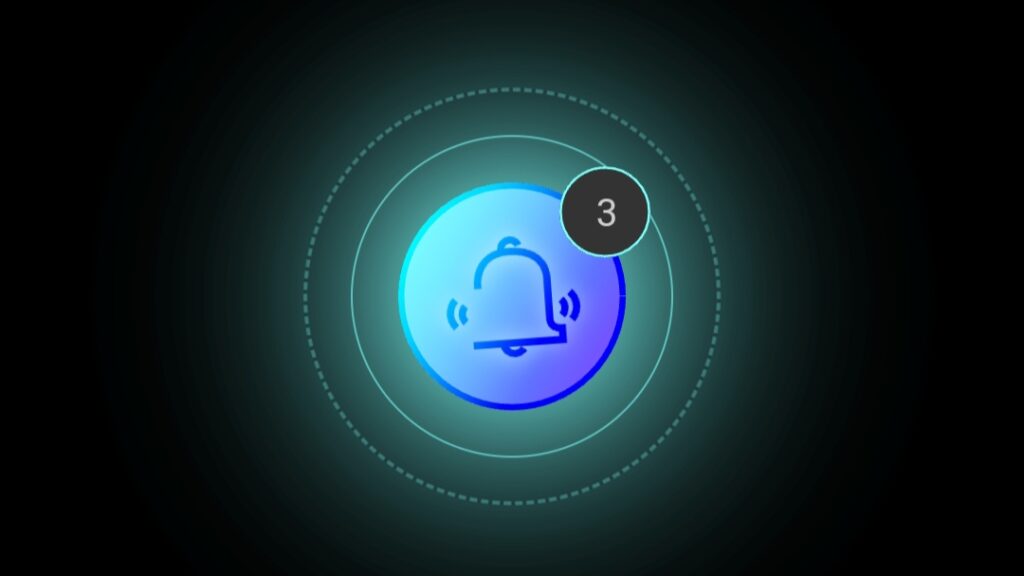Let’s create a Hi-Tech Notification Button using HTML and CSS. This button will have a modern, tech-inspired design and will notify users with visual cues when clicked.
We’ll use HTML to create the button structure and CSS to style it with a high-tech look and feel, incorporating animations for the notification effect.Let’s get started on building the Hi-Tech Notification Button.
Whether you’re a beginner or an experienced developer, this project offers a fun way to enhance your web design skills and create a visually appealing, interactive button. Let’s dive in!
HTML :
This HTML code creates a notification button with animated SVG elements. The button includes a bell icon and dynamic circles indicating notifications. The SVG animations, defined with <animate> tags, make the bell icon and circles visually engaging by animating their stroke-dasharray attributes.
<!DOCTYPE html>
<html lang="en" >
<head>
<meta charset="UTF-8">
<title>Hi-Tech Notification Button</title>
<meta name="viewport" content="width=device-width, initial-scale=1">
<link rel="preconnect" href="https://fonts.googleapis.com">
<link rel="preconnect" href="https://fonts.gstatic.com" crossorigin>
<link href="https://fonts.googleapis.com/css2?family=Architects+Daughter&family=Roboto+Mono:ital,wght@0,100..700;1,100..700&display=swap" rel="stylesheet"><link rel="stylesheet" href="./style.css">
</head>
<body>
<!-- partial:index.partial.html -->
<button type="button">
<i>
<svg viewBox="0 0 56 50" fill="none" xmlns="http://www.w3.org/2000/svg">
<path d="M9.3999 44.0002V39.2102C9.3999 39.2102 14.2299 38.9702 14.2299 34.3802V19.1002C14.2299 19.1002 14.1799 6.43018 27.8599 6.43018C39.9199 6.43018 42.8599 13.4302 42.8599 18.6402V35.2302C42.8599 35.2302 42.4999 39.2302 47.6599 39.2302V44.0002H9.3999Z" stroke="black" stroke-width="3" stroke-dasharray="0,0,109.7099609375,27.427490234374993">
<animate attributeType="XML" attributeName="stroke-dasharray" repeatCount="indefinite" dur="1.4705882352941178s" values="0,0,109.7099609375,27.427490234374993;
0,27.427490234374993,109.7099609375,0;
109.7099609375,27.427490234374993,0,0" keyTimes="0; 0.19999999999999996; 1"></animate>
</path>
<path d="M32.24 6.78998V5.46998C32.24 4.47807 31.846 3.52679 31.1446 2.8254C30.4432 2.12402 29.4919 1.72998 28.5 1.72998C27.5081 1.72998 26.5568 2.12402 25.8554 2.8254C25.154 3.52679 24.76 4.47807 24.76 5.46998V6.66998" stroke="black" stroke-width="3" stroke-dasharray="0,0,11.415697479248047,2.853924369812011">
<animate attributeType="XML" attributeName="stroke-dasharray" repeatCount="indefinite" dur="1.4705882352941178s" values="0,0,11.415697479248047,2.853924369812011;
0,2.853924369812011,11.415697479248047,0;
11.415697479248047,2.853924369812011,0,0" keyTimes="0; 0.19999999999999996; 1"></animate>
</path>
<path d="M32.33 44C32.275 45.1738 31.77 46.2812 30.92 47.0925C30.0699 47.9037 28.94 48.3563 27.7649 48.3563C26.5899 48.3563 25.46 47.9037 24.6099 47.0925C23.7599 46.2812 23.2549 45.1738 23.2 44" stroke="black" stroke-width="3" stroke-dasharray="0,0,11.143664550781251,2.785916137695312">
<animate attributeType="XML" attributeName="stroke-dasharray" repeatCount="indefinite" dur="1.4705882352941178s" values="0,0,11.143664550781251,2.785916137695312;
0,2.785916137695312,11.143664550781251,0;
11.143664550781251,2.785916137695312,0,0" keyTimes="0; 0.19999999999999996; 1"></animate>
</path>
<path d="M46.5 26.4902C47.2034 26.7872 47.8233 27.2522 48.3053 27.8444C48.7874 28.4366 49.1168 29.138 49.2649 29.887C49.4129 30.6361 49.375 31.4101 49.1545 32.1411C48.934 32.8721 48.5376 33.538 48 34.0802" stroke="black" stroke-width="3" stroke-dasharray="0,0,7.293882751464844,1.8234706878662106">
<animate attributeType="XML" attributeName="stroke-dasharray" repeatCount="indefinite" dur="1.4705882352941178s" values="0,0,7.293882751464844,1.8234706878662106;
0,1.8234706878662106,7.293882751464844,0;
7.293882751464844,1.8234706878662106,0,0" keyTimes="0; 0.19999999999999996; 1"></animate>
</path>
<path d="M49.3 23C50.5062 23.5068 51.5697 24.3017 52.3973 25.315C53.2249 26.3283 53.7913 27.5292 54.0469 28.8123C54.3026 30.0954 54.2396 31.4216 53.8636 32.6747C53.4875 33.9279 52.8099 35.0696 51.89 36" stroke="black" stroke-width="3" stroke-dasharray="0,0,12.497595977783204,3.1243989944458">
<animate attributeType="XML" attributeName="stroke-dasharray" repeatCount="indefinite" dur="1.4705882352941178s" values="0,0,12.497595977783204,3.1243989944458;
0,3.1243989944458,12.497595977783204,0;
12.497595977783204,3.1243989944458,0,0" keyTimes="0; 0.19999999999999996; 1"></animate>
</path>
<path d="M9.99992 26.7402C9.29398 27.0343 8.67126 27.4976 8.1867 28.0892C7.70214 28.6808 7.37062 29.3826 7.22141 30.1327C7.07219 30.8827 7.10985 31.6579 7.33108 32.39C7.5523 33.122 7.95028 33.7884 8.48992 34.3302" stroke="black" stroke-width="3" stroke-dasharray="0,0,7.304747772216797,1.8261869430541988">
<animate attributeType="XML" attributeName="stroke-dasharray" repeatCount="indefinite" dur="1.4705882352941178s" values="0,0,7.304747772216797,1.8261869430541988;
0,1.8261869430541988,7.304747772216797,0;
7.304747772216797,1.8261869430541988,0,0" keyTimes="0; 0.19999999999999996; 1"></animate>
</path>
<path d="M7.17011 23.2598C5.96393 23.7666 4.90046 24.5615 4.07288 25.5748C3.2453 26.5881 2.67887 27.7889 2.42324 29.072C2.1676 30.3552 2.23056 31.6814 2.6066 32.9345C2.98263 34.1876 3.66026 35.3294 4.58011 36.2598" stroke="black" stroke-width="3" stroke-dasharray="0,0,12.497511291503907,3.1243778228759758">
<animate attributeType="XML" attributeName="stroke-dasharray" repeatCount="indefinite" dur="1.4705882352941178s" values="0,0,12.497511291503907,3.1243778228759758;
0,3.1243778228759758,12.497511291503907,0;
12.497511291503907,3.1243778228759758,0,0" keyTimes="0; 0.19999999999999996; 1"></animate>
</path>
</svg>
</i>
<span>
<p>
3
</p>
<svg viewBox="0 0 74 74" fill="none" xmlns="http://www.w3.org/2000/svg">
<circle cx="37" cy="37" r="36" stroke="#7afffb" stroke-width="2" stroke-dasharray="0,0,0,0,0,225.8292694091797">
<animate attributeType="XML" attributeName="stroke-dasharray" repeatCount="indefinite" dur="5.43653642049062s" values="0,0,0,0,0,225.8292694091797;
0,0,0,45.59790218816986,89.0355628446701,91.19580437633972;
0,0,75.27642313639323,0,150.55284627278647,225.8292694091797;
0,0,150.55284627278647,0,75.27642313639323,225.8292694091797;
0,0,188.19105784098306,37.63821156819662,0,0;
0,225.8292694091797,0,75.27642313639323,0,225.8292694091797" keyTimes="0; 0.16666666666666666; 0.3333; 0.6666; 0.8333; 1" begin="0.935907495683864s"></animate>
</circle>
</svg>
</span>
<svg viewBox="0 0 74 74" fill="none" xmlns="http://www.w3.org/2000/svg">
<circle cx="37" cy="37" r="36" stroke="black" stroke-width="2" stroke-dasharray="0,0,0,0,0,225.8292694091797">
<animate attributeType="XML" attributeName="stroke-dasharray" repeatCount="indefinite" dur="5.43653642049062s" values="0,0,0,0,0,225.8292694091797;
0,0,0,45.59790218816986,89.0355628446701,91.19580437633972;
0,0,75.27642313639323,0,150.55284627278647,225.8292694091797;
0,0,150.55284627278647,0,75.27642313639323,225.8292694091797;
0,0,188.19105784098306,37.63821156819662,0,0;
0,225.8292694091797,0,75.27642313639323,0,225.8292694091797" keyTimes="0; 0.16666666666666666; 0.3333; 0.6666; 0.8333; 1" begin="0.935907495683864s"></animate>
</circle>
</svg>
</button>
<aside>
hover & click me
</aside>
<!-- partial -->
</body>
</html>
CSS :
This CSS styles a high-tech notification button and its surroundings. It centers the content with flexbox, sets a black background, and ensures no overflow. The button has a colorful gradient, glowing box-shadow, and smooth transitions for hover and active states. SVG icons within the button have animated effects, such as shaking on hover. Additional elements, like notification counters and instructional text, are styled with specific fonts and positioned relative to the button.
* {
box-sizing: border-box;
}
body,
html {
overflow: hidden;
}
body {
position: relative;
display: flex;
flex-direction: column;
align-items: center;
justify-content: center;
width: 100vw;
height: 100vh;
margin: 0;
background: black;
color: #ccc;
}
button {
position: relative;
width: 100px;
height: 100px;
background-image: linear-gradient(
120deg,
#7afffb,
#79fcff,
#75eaff,
#6eccff,
#67a4ff,
#5f73ff,
#7156ff,
#9b4eff,
#c547ff,
#e940ff,
#ff3cfc,
#ff3bf2
);
background-position: top left;
background-size: 100%;
box-shadow: 0px 0px 400px rgba(255, 59, 242, 1),
0px 0px 200px rgba(255, 59, 242, 0.75), 0px 0px 100px rgba(255, 59, 242, 0.5),
0px 0px 50px rgba(255, 59, 242, 0.35), 0px 0px 25px rgba(255, 59, 242, 0.2);
border-radius: 100%;
border: none;
margin: 0;
padding: 15px;
display: flex;
flex-direction: column;
align-items: center;
justify-content: center;
cursor: pointer;
transition: all 0.3s ease;
}
button:hover {
box-shadow: 0px 0px 400px rgba(122, 255, 251, 1),
0px 0px 200px rgba(122, 255, 251, 0.75),
0px 0px 100px rgba(122, 255, 251, 0.5), 0px 0px 50px rgba(122, 255, 251, 0.35),
0px 0px 25px rgba(122, 255, 251, 0.2);
padding: 20px;
background-size: 180%;
transition: all 0.3s ease;
}
button:active {
transform: scale(0.9);
transition: all 0.05s ease;
}
button::before {
position: absolute;
width: calc(100% + 20px);
height: calc(100% + 20px);
border: 1px solid rgba(255, 59, 242, 0.8);
border-radius: 100%;
pointer-events: none;
content: "";
transition: all 0.3s ease;
}
button:hover::before {
border: 1px solid rgba(122, 255, 251, 0.6);
width: calc(100% + 40px);
height: calc(100% + 40px);
transition: all 0.3s ease;
}
button:active::before {
width: calc(100% + 20px);
height: calc(100% + 20px);
transition: all 0.07s ease;
}
button::after {
position: absolute;
width: calc(100% + 40px);
height: calc(100% + 40px);
border: 2px dashed rgba(255, 59, 242, 0.4);
box-shadow: 0px 0px 100px rgba(122, 255, 251, 0.1);
border-radius: 100%;
pointer-events: none;
animation: rotate 30s linear infinite;
content: "";
transition: all 0.3s ease;
}
@keyframes rotate {
to {
transform: rotateZ(-360deg);
}
}
button:hover::after {
border: 2px dashed rgba(122, 255, 251, 0.3);
width: calc(100% + 80px);
height: calc(100% + 80px);
transition: all 0.3s ease;
}
button:active::after {
width: calc(100% + 40px);
height: calc(100% + 40px);
transition: all 0.07s ease;
}
button > svg {
position: absolute;
top: 0;
left: 0;
width: 100%;
height: 100%;
z-index: 2;
mix-blend-mode: overlay;
transition: all 0.3s ease;
z-index: 1;
}
button i {
width: 100%;
height: 100%;
display: flex;
flex-direction: column;
align-items: center;
justify-content: center;
}
button i svg {
position: relative;
width: 100%;
height: auto;
filter: drop-shadow(0px 0px 5px white);
mix-blend-mode: overlay;
}
button:hover i svg {
animation: shake 0.5s linear infinite;
}
@keyframes shake {
0% {
transform: rotate(0deg);
}
25% {
transform: rotate(15deg);
}
75% {
transform: rotate(-15deg);
}
}
button span {
position: absolute;
top: -7px;
right: -11px;
width: 40px;
height: 40px;
border-radius: 100%;
background-color: rgba(0, 0, 0, 0.3);
backdrop-filter: blur(5px);
color: white;
display: flex;
flex-direction: column;
align-items: center;
justify-content: center;
transition: all 0.3s ease;
z-index: 2;
}
button:hover span {
background-color: #333;
transition: all 0.3s ease;
}
button span p {
font: normal normal 400 14pt / 2cap "Roboto Mono", monospace;
color: #ccc;
margin: 0;
position: relative;
left: 1px;
}
button span svg {
position: absolute;
top: 0;
left: 0;
width: 100%;
height: 100%;
}
aside {
position: absolute;
font: normal normal 900 14pt / 2cap "Architects Daughter", cursive;
bottom: 10%;
color: #777;
transition: all 0.3s ease;
}
button:hover ~ aside {
opacity: 0;
transition: all 0.3s ease;
}
@media (max-height: 270px) {
aside {
display: none;
}
}
In conclusion, creating a Hi-Tech Notification Button using HTML and CSS has been an exciting and educational project. By structuring the button with HTML and styling it with CSS, we’ve crafted a modern, tech-inspired design that provides interactive notifications.
If your project has problems, don’t worry. Just click to download the source code and face your coding challenges with excitement. Have fun coding!