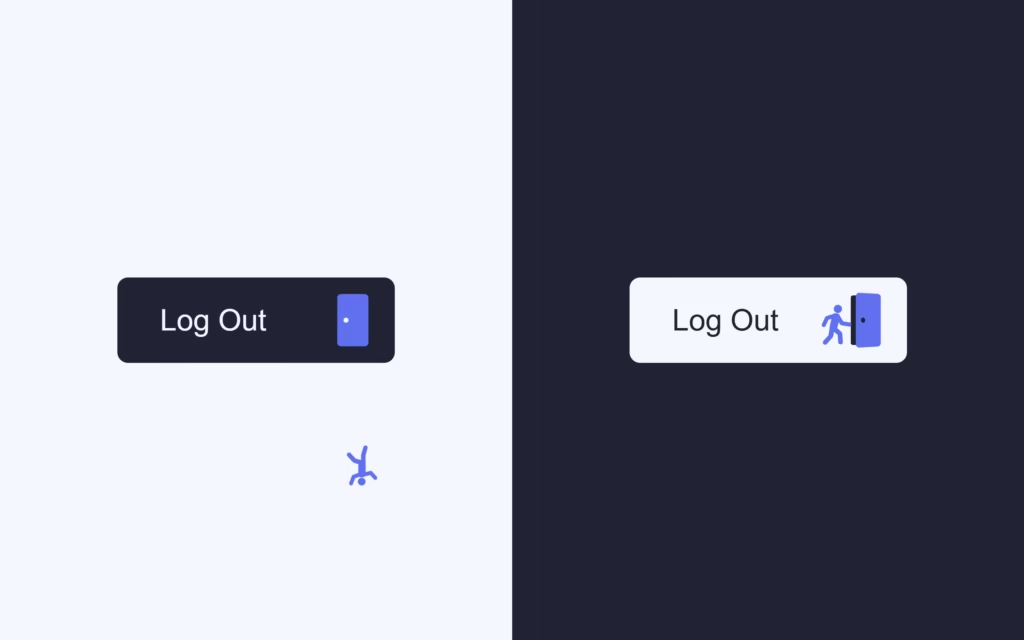Let’s create an Animated Logout Button using HTML, CSS, and JavaScript. This project will feature a smooth and interactive logout animation that gives your web app or website a modern and polished touch.
We’ll use:
- HTML to structure the button.
- CSS to style it and add smooth hover and animation effects.
- JavaScript to trigger the logout animation or simulate a logout action when clicked.
This project is perfect for learning how to combine animation with interactivity to enhance user experience. Whether you’re a beginner or an experienced developer, this Animated Logout Button adds a professional and fun element to your UI. Let’s get started and bring your button to life! 🚪✨
HTML :
This HTML file creates two animated logout buttons, one on a light background and one on a dark background. Each button is made with SVG graphics showing a small character and a door. When the user hovers or clicks, JavaScript (in script.js) and CSS animations make the door open, the character “walk” and “fall,” and the button reset — giving a fun animated logout effect. The logoutButton--dark and logoutButton--light classes handle color themes, and the style.css and script.js files control the visuals and animation logic.
<!DOCTYPE html>
<html lang="en">
<head>
<meta charset="UTF-8">
<meta name="viewport" content="width=device-width, initial-scale=1.0">
<title>Animated logout button | @coding.stella</title>
<link rel="stylesheet" href="./style.css">
</head>
<body>
<div class="background background--light">
<button class="logoutButton logoutButton--dark">
<svg class="doorway" viewBox="0 0 100 100">
<path d="M93.4 86.3H58.6c-1.9 0-3.4-1.5-3.4-3.4V17.1c0-1.9 1.5-3.4 3.4-3.4h34.8c1.9 0 3.4 1.5 3.4 3.4v65.8c0 1.9-1.5 3.4-3.4 3.4z" />
<path class="bang" d="M40.5 43.7L26.6 31.4l-2.5 6.7zM41.9 50.4l-19.5-4-1.4 6.3zM40 57.4l-17.7 3.9 3.9 5.7z" />
</svg>
<svg class="figure" viewBox="0 0 100 100">
<circle cx="52.1" cy="32.4" r="6.4" />
<path d="M50.7 62.8c-1.2 2.5-3.6 5-7.2 4-3.2-.9-4.9-3.5-4-7.8.7-3.4 3.1-13.8 4.1-15.8 1.7-3.4 1.6-4.6 7-3.7 4.3.7 4.6 2.5 4.3 5.4-.4 3.7-2.8 15.1-4.2 17.9z" />
<g class="arm1">
<path d="M55.5 56.5l-6-9.5c-1-1.5-.6-3.5.9-4.4 1.5-1 3.7-1.1 4.6.4l6.1 10c1 1.5.3 3.5-1.1 4.4-1.5.9-3.5.5-4.5-.9z" />
<path class="wrist1" d="M69.4 59.9L58.1 58c-1.7-.3-2.9-1.9-2.6-3.7.3-1.7 1.9-2.9 3.7-2.6l11.4 1.9c1.7.3 2.9 1.9 2.6 3.7-.4 1.7-2 2.9-3.8 2.6z" />
</g>
<g class="arm2">
<path d="M34.2 43.6L45 40.3c1.7-.6 3.5.3 4 2 .6 1.7-.3 4-2 4.5l-10.8 2.8c-1.7.6-3.5-.3-4-2-.6-1.6.3-3.4 2-4z" />
<path class="wrist2" d="M27.1 56.2L32 45.7c.7-1.6 2.6-2.3 4.2-1.6 1.6.7 2.3 2.6 1.6 4.2L33 58.8c-.7 1.6-2.6 2.3-4.2 1.6-1.7-.7-2.4-2.6-1.7-4.2z" />
</g>
<g class="leg1">
<path d="M52.1 73.2s-7-5.7-7.9-6.5c-.9-.9-1.2-3.5-.1-4.9 1.1-1.4 3.8-1.9 5.2-.9l7.9 7c1.4 1.1 1.7 3.5.7 4.9-1.1 1.4-4.4 1.5-5.8.4z" />
<path class="calf1" d="M52.6 84.4l-1-12.8c-.1-1.9 1.5-3.6 3.5-3.7 2-.1 3.7 1.4 3.8 3.4l1 12.8c.1 1.9-1.5 3.6-3.5 3.7-2 0-3.7-1.5-3.8-3.4z" />
</g>
<g class="leg2">
<path d="M37.8 72.7s1.3-10.2 1.6-11.4 2.4-2.8 4.1-2.6c1.7.2 3.6 2.3 3.4 4l-1.8 11.1c-.2 1.7-1.7 3.3-3.4 3.1-1.8-.2-4.1-2.4-3.9-4.2z" />
<path class="calf2" d="M29.5 82.3l9.6-10.9c1.3-1.4 3.6-1.5 5.1-.1 1.5 1.4.4 4.9-.9 6.3l-8.5 9.6c-1.3 1.4-3.6 1.5-5.1.1-1.4-1.3-1.5-3.5-.2-5z" />
</g>
</svg>
<svg class="door" viewBox="0 0 100 100">
<path d="M93.4 86.3H58.6c-1.9 0-3.4-1.5-3.4-3.4V17.1c0-1.9 1.5-3.4 3.4-3.4h34.8c1.9 0 3.4 1.5 3.4 3.4v65.8c0 1.9-1.5 3.4-3.4 3.4z" />
<circle cx="66" cy="50" r="3.7" />
</svg>
<span class="button-text">Log Out</span>
</button>
</div>
<div class="background background--dark">
<button class="logoutButton logoutButton--light">
<svg class="doorway" viewBox="0 0 100 100">
<path d="M93.4 86.3H58.6c-1.9 0-3.4-1.5-3.4-3.4V17.1c0-1.9 1.5-3.4 3.4-3.4h34.8c1.9 0 3.4 1.5 3.4 3.4v65.8c0 1.9-1.5 3.4-3.4 3.4z" />
<path class="bang" d="M40.5 43.7L26.6 31.4l-2.5 6.7zM41.9 50.4l-19.5-4-1.4 6.3zM40 57.4l-17.7 3.9 3.9 5.7z" />
</svg>
<svg class="figure" viewBox="0 0 100 100">
<circle cx="52.1" cy="32.4" r="6.4" />
<path d="M50.7 62.8c-1.2 2.5-3.6 5-7.2 4-3.2-.9-4.9-3.5-4-7.8.7-3.4 3.1-13.8 4.1-15.8 1.7-3.4 1.6-4.6 7-3.7 4.3.7 4.6 2.5 4.3 5.4-.4 3.7-2.8 15.1-4.2 17.9z" />
<g class="arm1">
<path d="M55.5 56.5l-6-9.5c-1-1.5-.6-3.5.9-4.4 1.5-1 3.7-1.1 4.6.4l6.1 10c1 1.5.3 3.5-1.1 4.4-1.5.9-3.5.5-4.5-.9z" />
<path class="wrist1" d="M69.4 59.9L58.1 58c-1.7-.3-2.9-1.9-2.6-3.7.3-1.7 1.9-2.9 3.7-2.6l11.4 1.9c1.7.3 2.9 1.9 2.6 3.7-.4 1.7-2 2.9-3.8 2.6z" />
</g>
<g class="arm2">
<path d="M34.2 43.6L45 40.3c1.7-.6 3.5.3 4 2 .6 1.7-.3 4-2 4.5l-10.8 2.8c-1.7.6-3.5-.3-4-2-.6-1.6.3-3.4 2-4z" />
<path class="wrist2" d="M27.1 56.2L32 45.7c.7-1.6 2.6-2.3 4.2-1.6 1.6.7 2.3 2.6 1.6 4.2L33 58.8c-.7 1.6-2.6 2.3-4.2 1.6-1.7-.7-2.4-2.6-1.7-4.2z" />
</g>
<g class="leg1">
<path d="M52.1 73.2s-7-5.7-7.9-6.5c-.9-.9-1.2-3.5-.1-4.9 1.1-1.4 3.8-1.9 5.2-.9l7.9 7c1.4 1.1 1.7 3.5.7 4.9-1.1 1.4-4.4 1.5-5.8.4z" />
<path class="calf1" d="M52.6 84.4l-1-12.8c-.1-1.9 1.5-3.6 3.5-3.7 2-.1 3.7 1.4 3.8 3.4l1 12.8c.1 1.9-1.5 3.6-3.5 3.7-2 0-3.7-1.5-3.8-3.4z" />
</g>
<g class="leg2">
<path d="M37.8 72.7s1.3-10.2 1.6-11.4 2.4-2.8 4.1-2.6c1.7.2 3.6 2.3 3.4 4l-1.8 11.1c-.2 1.7-1.7 3.3-3.4 3.1-1.8-.2-4.1-2.4-3.9-4.2z" />
<path class="calf2" d="M29.5 82.3l9.6-10.9c1.3-1.4 3.6-1.5 5.1-.1 1.5 1.4.4 4.9-.9 6.3l-8.5 9.6c-1.3 1.4-3.6 1.5-5.1.1-1.4-1.3-1.5-3.5-.2-5z" />
</g>
</svg>
<svg class="door" viewBox="0 0 100 100">
<path d="M93.4 86.3H58.6c-1.9 0-3.4-1.5-3.4-3.4V17.1c0-1.9 1.5-3.4 3.4-3.4h34.8c1.9 0 3.4 1.5 3.4 3.4v65.8c0 1.9-1.5 3.4-3.4 3.4z" />
<circle cx="66" cy="50" r="3.7" />
</svg>
<span class="button-text">Log Out</span>
</button>
</div>
<script src="./script.js"></script>
</body>
</html>
CSS :
This CSS styles an animated “Logout” button with a creative door-and-character effect. It sets up smooth transitions and keyframe animations for different button states – default, hover, active, clicked, and falling. When hovered, the door slightly opens; when clicked, it triggers animations like slamming, shaking, flashing, and a small character “falling.” The code uses CSS variables for animation control and transforms (arms, legs, door, figure, etc.), allowing seamless, realistic motion. It also supports light and dark backgrounds for theme consistency.
html, body {
margin: 0;
padding: 0;
height: 100%;
-webkit-font-smoothing: antialiased;
}
body {
display: flex;
align-items: center;
justify-content: center;
overflow: hidden;
background: #f4f7ff;
}
.background {
flex: 1;
height: 100vh;
display: flex;
align-items: center;
justify-content: center;
}
.background--light {
background: #f4f7ff;
}
.background--dark {
background: #1f2335;
}
body button {
margin: 20px;
}
.logoutButton {
--figure-duration: 100ms;
--transform-figure: none;
--walking-duration: 100ms;
--transform-arm1: none;
--transform-wrist1: none;
--transform-arm2: none;
--transform-wrist2: none;
--transform-leg1: none;
--transform-calf1: none;
--transform-leg2: none;
--transform-calf2: none;
background: none;
border: 0;
color: #f4f7ff;
cursor: pointer;
display: block;
font-family: "Quicksand", sans-serif;
font-size: 14px;
font-weight: 500;
height: 40px;
outline: none;
padding: 0 0 0 20px;
perspective: 100px;
position: relative;
text-align: left;
width: 130px;
-webkit-tap-highlight-color: transparent;
}
.logoutButton::before {
background-color: #1f2335;
border-radius: 5px;
content: "";
display: block;
height: 100%;
left: 0;
position: absolute;
top: 0;
transform: none;
transition: transform 50ms ease;
width: 100%;
z-index: 2;
}
.logoutButton:hover .door {
transform: rotateY(20deg);
}
.logoutButton:active::before {
transform: scale(0.96);
}
.logoutButton:active .door {
transform: rotateY(28deg);
}
.logoutButton.clicked::before {
transform: none;
}
.logoutButton.clicked .door {
transform: rotateY(35deg);
}
.logoutButton.door-slammed .door {
transform: none;
transition: transform 100ms ease-in 250ms;
}
.logoutButton.falling {
animation: shake 200ms linear;
}
.logoutButton.falling .bang {
animation: flash 300ms linear;
}
.logoutButton.falling .figure {
animation: spin 1000ms infinite linear;
bottom: -1080px;
opacity: 0;
right: 1px;
transition: transform calc(var(--figure-duration) * 1ms) linear, bottom calc(var(--figure-duration) * 1ms) cubic-bezier(0.7, 0.1, 1, 1) 100ms, opacity calc(var(--figure-duration) * 0.25ms) linear calc(var(--figure-duration) * 0.75ms);
z-index: 1;
}
.logoutButton--light::before {
background-color: #f4f7ff;
}
.logoutButton--light .button-text {
color: #1f2335;
}
.logoutButton--light .door,
.logoutButton--light .doorway {
fill: #1f2335;
}
.button-text {
color: #f4f7ff;
font-weight: 500;
position: relative;
z-index: 10;
}
svg {
display: block;
position: absolute;
}
.figure {
bottom: 5px;
fill: #4371f7;
right: 18px;
transform: var(--transform-figure);
transition: transform calc(var(--figure-duration) * 1ms) cubic-bezier(0.2, 0.1, 0.8, 0.9);
width: 30px;
z-index: 4;
}
.door,
.doorway {
bottom: 4px;
fill: #f4f7ff;
right: 12px;
width: 32px;
}
.door {
transform: rotateY(20deg);
transform-origin: 100% 50%;
transform-style: preserve-3d;
transition: transform 200ms ease;
z-index: 5;
}
.door path {
fill: #4371f7;
stroke: #4371f7;
stroke-width: 4;
}
.doorway {
z-index: 3;
}
.bang {
opacity: 0;
}
.arm1, .wrist1, .arm2, .wrist2, .leg1, .calf1, .leg2, .calf2 {
transition: transform calc(var(--walking-duration) * 1ms) ease-in-out;
}
.arm1 {
transform: var(--transform-arm1);
transform-origin: 52% 45%;
}
.wrist1 {
transform: var(--transform-wrist1);
transform-origin: 59% 55%;
}
.arm2 {
transform: var(--transform-arm2);
transform-origin: 47% 43%;
}
.wrist2 {
transform: var(--transform-wrist2);
transform-origin: 35% 47%;
}
.leg1 {
transform: var(--transform-leg1);
transform-origin: 47% 64.5%;
}
.calf1 {
transform: var(--transform-calf1);
transform-origin: 55.5% 71.5%;
}
.leg2 {
transform: var(--transform-leg2);
transform-origin: 43% 63%;
}
.calf2 {
transform: var(--transform-calf2);
transform-origin: 41.5% 73%;
}
@keyframes spin {
from {
transform: rotate(0deg) scale(0.94);
}
to {
transform: rotate(359deg) scale(0.94);
}
}
@keyframes shake {
0% {
transform: rotate(-1deg);
}
50% {
transform: rotate(2deg);
}
100% {
transform: rotate(-1deg);
}
}
@keyframes flash {
0% {
opacity: 0.4;
}
100% {
opacity: 0;
}
}
JavaScript:
This code adds interactive animations to all buttons with the class .logoutButton. It tracks each button’s state (like default, hover, walking, or falling) and smoothly changes its CSS properties using predefined styles in logoutButtonStates. When a user hovers, the button slightly moves; when clicked, it triggers a series of timed animations (walking, slamming, and falling) before resetting back to default. Essentially, it simulates a character “walking away and falling” as a creative logout animation.
document.querySelectorAll('.logoutButton').forEach(button => {
button.state = 'default'
// function to transition a button from one state to the next
let updateButtonState = (button, state) => {
if (logoutButtonStates[state]) {
button.state = state
for (let key in logoutButtonStates[state]) {
button.style.setProperty(key, logoutButtonStates[state][key])
}
}
}
// mouse hover listeners on button
button.addEventListener('mouseenter', () => {
if (button.state === 'default') {
updateButtonState(button, 'hover')
}
})
button.addEventListener('mouseleave', () => {
if (button.state === 'hover') {
updateButtonState(button, 'default')
}
})
// click listener on button
button.addEventListener('click', () => {
if (button.state === 'default' || button.state === 'hover') {
button.classList.add('clicked')
updateButtonState(button, 'walking1')
setTimeout(() => {
button.classList.add('door-slammed')
updateButtonState(button, 'walking2')
setTimeout(() => {
button.classList.add('falling')
updateButtonState(button, 'falling1')
setTimeout(() => {
updateButtonState(button, 'falling2')
setTimeout(() => {
updateButtonState(button, 'falling3')
setTimeout(() => {
button.classList.remove('clicked')
button.classList.remove('door-slammed')
button.classList.remove('falling')
updateButtonState(button, 'default')
}, 1000)
}, logoutButtonStates['falling2']['--walking-duration'])
}, logoutButtonStates['falling1']['--walking-duration'])
}, logoutButtonStates['walking2']['--figure-duration'])
}, logoutButtonStates['walking1']['--figure-duration'])
}
})
})
const logoutButtonStates = {
'default': {
'--figure-duration': '100',
'--transform-figure': 'none',
'--walking-duration': '100',
'--transform-arm1': 'none',
'--transform-wrist1': 'none',
'--transform-arm2': 'none',
'--transform-wrist2': 'none',
'--transform-leg1': 'none',
'--transform-calf1': 'none',
'--transform-leg2': 'none',
'--transform-calf2': 'none'
},
'hover': {
'--figure-duration': '100',
'--transform-figure': 'translateX(1.5px)',
'--walking-duration': '100',
'--transform-arm1': 'rotate(-5deg)',
'--transform-wrist1': 'rotate(-15deg)',
'--transform-arm2': 'rotate(5deg)',
'--transform-wrist2': 'rotate(6deg)',
'--transform-leg1': 'rotate(-10deg)',
'--transform-calf1': 'rotate(5deg)',
'--transform-leg2': 'rotate(20deg)',
'--transform-calf2': 'rotate(-20deg)'
},
'walking1': {
'--figure-duration': '300',
'--transform-figure': 'translateX(11px)',
'--walking-duration': '300',
'--transform-arm1': 'translateX(-4px) translateY(-2px) rotate(120deg)',
'--transform-wrist1': 'rotate(-5deg)',
'--transform-arm2': 'translateX(4px) rotate(-110deg)',
'--transform-wrist2': 'rotate(-5deg)',
'--transform-leg1': 'translateX(-3px) rotate(80deg)',
'--transform-calf1': 'rotate(-30deg)',
'--transform-leg2': 'translateX(4px) rotate(-60deg)',
'--transform-calf2': 'rotate(20deg)'
},
'walking2': {
'--figure-duration': '400',
'--transform-figure': 'translateX(17px)',
'--walking-duration': '300',
'--transform-arm1': 'rotate(60deg)',
'--transform-wrist1': 'rotate(-15deg)',
'--transform-arm2': 'rotate(-45deg)',
'--transform-wrist2': 'rotate(6deg)',
'--transform-leg1': 'rotate(-5deg)',
'--transform-calf1': 'rotate(10deg)',
'--transform-leg2': 'rotate(10deg)',
'--transform-calf2': 'rotate(-20deg)'
},
'falling1': {
'--figure-duration': '1600',
'--walking-duration': '400',
'--transform-arm1': 'rotate(-60deg)',
'--transform-wrist1': 'none',
'--transform-arm2': 'rotate(30deg)',
'--transform-wrist2': 'rotate(120deg)',
'--transform-leg1': 'rotate(-30deg)',
'--transform-calf1': 'rotate(-20deg)',
'--transform-leg2': 'rotate(20deg)'
},
'falling2': {
'--walking-duration': '300',
'--transform-arm1': 'rotate(-100deg)',
'--transform-arm2': 'rotate(-60deg)',
'--transform-wrist2': 'rotate(60deg)',
'--transform-leg1': 'rotate(80deg)',
'--transform-calf1': 'rotate(20deg)',
'--transform-leg2': 'rotate(-60deg)'
},
'falling3': {
'--walking-duration': '500',
'--transform-arm1': 'rotate(-30deg)',
'--transform-wrist1': 'rotate(40deg)',
'--transform-arm2': 'rotate(50deg)',
'--transform-wrist2': 'none',
'--transform-leg1': 'rotate(-30deg)',
'--transform-leg2': 'rotate(20deg)',
'--transform-calf2': 'none'
}
}
In conclusion, creating an Animated Logout Button using HTML, CSS, and JavaScript is a great way to make simple interactions look stylish and engaging. By combining structure, design, and functionality, we’ve built a clean and modern logout feature that improves user experience💻🔥
If your project has problems, don’t worry. Just click to download the source code and face your coding challenges with excitement. Have fun coding!