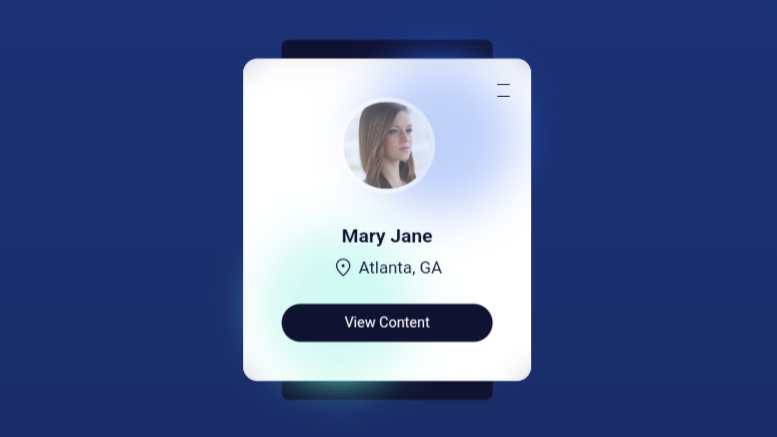Let’s create a Glassy Profile Card using HTML and Tailwind CSS. This project will feature a modern, glass-like effect for a profile card, making it visually appealing and stylish.
We’ll use HTML to structure the profile card and Tailwind CSS for styling, utilizing its utility-first approach to achieve the glassy effect and responsive design.
Let’s get started on building the Glassy Profile Card. Whether you’re a beginner or an experienced developer, this project offers a great way to practice your web development skills and create a sleek, modern design. Let’s dive in!
HTML & TAILWIND :
This HTML and Tailwind CSS code creates a “Glassy Profile” card with a neon glow effect. The card displays a user profile with a picture, name, and location, and includes interactive toggles. One toggle reveals additional details like the user’s role and social media icons, while another shows detailed content about the user in an overlay panel. The card uses Tailwind CSS classes for styling and animations, providing a visually appealing and interactive user profile component.
<!DOCTYPE html>
<html lang="en" >
<head>
<meta charset="UTF-8">
<title>[Tailwind] Glassy Profile</title>
<script src="https://cdn.tailwindcss.com"></script>
<link rel="stylesheet"
href="https://fonts.googleapis.com/css2?family=Material+Symbols+Outlined:opsz,wght,FILL,GRAD@48,400,0,0" />
</head>
<body>
<!-- partial:index.partial.html -->
<body class="bg-gradient-to-t from-blue-950 to-blue-900 text-[#101232] flex justify-center items-center min-h-screen">
<h1 class="sr-only">Glassy Profile</h1>
<input type="checkbox" id="data" class="sr-only peer/data" role="switch" aria-label="Data Toggle">
<input type="checkbox" id="content" class="sr-only peer/content" role="switch" aria-label="Content Toggle">
<div class="z-10 rounded-xl overflow-hiddenS group relative
before:absolute
before:w-32
before:aspect-square
before:rounded-full
before:bg-blue-600
before:blur-lg
before:right-3
before:top-0
before:-z-10
after:absolute
after:w-32
after:aspect-square
after:rounded-full
after:bg-teal-300
after:blur-lg
after:left-4
after:bottom-0
after:-z-10
peer-checked/data:first:[&_#toggle-data>span]:scale-0
peer-checked/data:last:[&_#toggle-data>span]:scale-100
peer-checked/data:[&_#panel-data]:-translate-y-14
peer-checked/data:[&_#panel-social]:translate-y-12
peer-checked/content:[&_#panel-content]:opacity-100
peer-checked/content:[&_#panel-content]:pointer-events-auto
">
<div class="relative bg-white rounded-xl bg-clip-padding backdrop-filter backdrop-blur-md bg-opacity-70 w-60 p-8 text-center">
<img src="https://i.pravatar.cc/120?img=26" class="rounded-full mx-auto w-20 h-20 border-4 border-white/70 opacity-70 group-hover:opacity-100 transition">
<h3 class="font-bold mt-6">Mary Jane</h3>
<p class="flex items-center justify-center gap-1 text-sm">
<span class="material-symbols-outlined text-lg">location_on</span>
Atlanta, GA
</p>
<label for="content" class="block mt-4 cursor-pointer text-xs rounded-full p-2 px-3 bg-[#101232] text-white transition hover:shadow-xl hover:scale-110">View Content</label>
</div>
<label id="toggle-data" for="data" class="grid [grid-template-areas:'stack'] place-content-center absolute top-4 right-4 cursor-pointer hover:scale-150 transition
*:[grid-area:stack]
*:transition-all
*:duration-300
*:text-sm
last:*:scale-0
">
<span class="material-symbols-outlined">density_large</span>
<span class="material-symbols-outlined">close</span>
</label>
<div id="panel-data" class="absolute -top-4 left-8 right-8 w-8/10 h-40 -z-20 bg-[#101232] rounded-t-md text-white p-6 pt-4 transition duration-300">
<p>UI designer</p>
<a href="#">@mary</a>
</div>
<div id="panel-social" class="absolute transition duration-300 -bottom-4 left-8 right-8 p-6 pb-2 w-8/10 h-20 -z-20 bg-[#101232] text-white rounded-b-md flex items-center justify-between gap-2 [&>svg]:cursor-pointer [&>svg]:w-5 [&>svg]:h-5 [&>svg:hover]:scale-125 [&>svg]:transition">
<svg viewBox="0 0 24 24" stroke-width="2" stroke="currentColor" fill="none" stroke-linecap="round" stroke-linejoin="round">
<path stroke="none" d="M0 0h24v24H0z" fill="none"></path>
<path d="M14.058 3.41c-1.807 .767 -2.995 2.453 -3.056 4.38l-.002 .182l-.243 -.023c-2.392 -.269 -4.498 -1.512 -5.944 -3.531a1 1 0 0 0 -1.685 .092l-.097 .186l-.049 .099c-.719 1.485 -1.19 3.29 -1.017 5.203l.03 .273c.283 2.263 1.5 4.215 3.779 5.679l.173 .107l-.081 .043c-1.315 .663 -2.518 .952 -3.827 .9c-1.056 -.04 -1.446 1.372 -.518 1.878c3.598 1.961 7.461 2.566 10.792 1.6c4.06 -1.18 7.152 -4.223 8.335 -8.433l.127 -.495c.238 -.993 .372 -2.006 .401 -3.024l.003 -.332l.393 -.779l.44 -.862l.214 -.434l.118 -.247c.265 -.565 .456 -1.033 .574 -1.43l.014 -.056l.008 -.018c.22 -.593 -.166 -1.358 -.941 -1.358l-.122 .007a.997 .997 0 0 0 -.231 .057l-.086 .038a7.46 7.46 0 0 1 -.88 .36l-.356 .115l-.271 .08l-.772 .214c-1.336 -1.118 -3.144 -1.254 -5.012 -.554l-.211 .084z" stroke-width="0" fill="currentColor"></path>
</svg>
<svg viewBox="0 0 24 24" stroke-width="2" stroke="currentColor" fill="none" stroke-linecap="round" stroke-linejoin="round">
<path stroke="none" d="M0 0h24v24H0z" fill="none"></path>
<path d="M4 4m0 2a2 2 0 0 1 2 -2h12a2 2 0 0 1 2 2v12a2 2 0 0 1 -2 2h-12a2 2 0 0 1 -2 -2z"></path>
<path d="M8 11l0 5"></path>
<path d="M8 8l0 .01"></path>
<path d="M12 16l0 -5"></path>
<path d="M16 16v-3a2 2 0 0 0 -4 0"></path>
</svg>
<svg viewBox="0 0 24 24" stroke-width="2" stroke="currentColor" fill="none" stroke-linecap="round" stroke-linejoin="round">
<path stroke="none" d="M0 0h24v24H0z" fill="none"></path>
<path d="M18 2a1 1 0 0 1 .993 .883l.007 .117v4a1 1 0 0 1 -.883 .993l-.117 .007h-3v1h3a1 1 0 0 1 .991 1.131l-.02 .112l-1 4a1 1 0 0 1 -.858 .75l-.113 .007h-2v6a1 1 0 0 1 -.883 .993l-.117 .007h-4a1 1 0 0 1 -.993 -.883l-.007 -.117v-6h-2a1 1 0 0 1 -.993 -.883l-.007 -.117v-4a1 1 0 0 1 .883 -.993l.117 -.007h2v-1a6 6 0 0 1 5.775 -5.996l.225 -.004h3z" stroke-width="0" fill="currentColor"></path>
</svg>
<svg width="24" height="24" viewBox="0 0 24 24" stroke-width="2" stroke="currentColor" fill="none" stroke-linecap="round" stroke-linejoin="round">
<path stroke="none" d="M0 0h24v24H0z" fill="none"></path>
<path d="M8 20l4 -9"></path>
<path d="M10.7 14c.437 1.263 1.43 2 2.55 2c2.071 0 3.75 -1.554 3.75 -4a5 5 0 1 0 -9.7 1.7"></path>
<path d="M12 12m-9 0a9 9 0 1 0 18 0a9 9 0 1 0 -18 0"></path>
</svg>
</div>
<div class="absolute bg-white inset-0 -z-20 rounded-xl"></div>
<div id="panel-content" class="absolute bg-white inset-0 opacity-0 pointer-events-none transition-all duration-500 rounded-xl p-8 space-y-4">
<h2 class="font-bold">Mary Jane</h2>
<p class="text-sm">Lorem ipsum dolor sit amet consectetur adipisicing elit. Veritatis soluta aliquam accusantium laborum. Earum magni necessitatibus, cupiditate atque voluptatem, obcaecati.</p>
<label for="content" class="cursor-pointer absolute top-0 right-4 w-6 h-6 text-base text-gray-500 grid place-items-center material-symbols-outlined hover:scale-150 transition">close</label>
</div>
</div>
</body>
<!-- partial -->
</body>
</html>
In conclusion, creating a Glassy Profile Card using HTML and Tailwind CSS has been an exciting and educational project. By combining HTML for structure and Tailwind CSS for styling, we’ve crafted a modern, glass-like profile card that is both visually appealing and responsive.
If your project has problems, don’t worry. Just click to download the source code and face your coding challenges with excitement. Have fun coding!