Hey everyone! Let’s jazz up our websites with an Animated Login Form using HTML and CSS. It’s a quick and easy way to add a touch of dynamism to your user interface. Whether you’re a coding pro or just starting out, this tutorial is a fantastic chance to elevate your projects.
We’ll be using HTML for the structure and CSS for styling, creating a sleek and animated login form. No need for complicated setups – just simple coding to make your login experience visually appealing.
Join me on this coding adventure into the world of Animated Login Forms. Let’s keep it straightforward and enjoyable with HTML and CSS. Ready to bring life to your login page? Let’s dive in!
HTML :
This HTML code creates an animated login form with a unique design. It consists of a container containing a login box with email and password input fields, a “Forgot Password?” link, a “Login” button, and a “Signup” link. The background features a series of animated spans, creating a visually appealing effect.
The styling and animation are likely implemented in the linked “style.css” file to achieve the specific visual elements and interactions.
<!DOCTYPE html>
<html lang="en" >
<head>
<meta charset="UTF-8">
<title>Animated Login form</title>
<link rel="stylesheet" href="./style.css">
</head>
<body>
<!-- partial:index.partial.html -->
<div class="container">
<div class="login-box">
<h2>Login</h2>
<form action="#">
<div class="input-box">
<input type="email" required>
<label>Email</label>
</div>
<div class="input-box">
<input type="password" required>
<label>Password</label>
</div>
<div class="forgot-password">
<a href="#">Forgot Password?</a>
</div>
<button type="submit" class="btn">Login</button>
<div class="signup-link">
<a href="#">Signup</a>
</div>
</form>
</div>
<span style="--i:0;"></span>
<span style="--i:1;"></span>
<span style="--i:2;"></span>
<span style="--i:3;"></span>
<span style="--i:4;"></span>
<span style="--i:5;"></span>
<span style="--i:6;"></span>
<span style="--i:7;"></span>
<span style="--i:8;"></span>
<span style="--i:9;"></span>
<span style="--i:10;"></span>
<span style="--i:11;"></span>
<span style="--i:12;"></span>
<span style="--i:13;"></span>
<span style="--i:14;"></span>
<span style="--i:15;"></span>
<span style="--i:16;"></span>
<span style="--i:17;"></span>
<span style="--i:18;"></span>
<span style="--i:19;"></span>
<span style="--i:20;"></span>
<span style="--i:21;"></span>
<span style="--i:22;"></span>
<span style="--i:23;"></span>
<span style="--i:24;"></span>
<span style="--i:25;"></span>
<span style="--i:26;"></span>
<span style="--i:27;"></span>
<span style="--i:28;"></span>
<span style="--i:29;"></span>
<span style="--i:30;"></span>
<span style="--i:31;"></span>
<span style="--i:32;"></span>
<span style="--i:33;"></span>
<span style="--i:34;"></span>
<span style="--i:35;"></span>
<span style="--i:36;"></span>
<span style="--i:37;"></span>
<span style="--i:38;"></span>
<span style="--i:39;"></span>
<span style="--i:40;"></span>
<span style="--i:41;"></span>
<span style="--i:42;"></span>
<span style="--i:43;"></span>
<span style="--i:44;"></span>
<span style="--i:45;"></span>
<span style="--i:46;"></span>
<span style="--i:47;"></span>
<span style="--i:48;"></span>
<span style="--i:49;"></span>
</div>
<!-- partial -->
</body>
</html>
CSS :
This Below CSS code defines styles for an animated login form with a Poppins font. It includes a container with rotating spans and a login box with input fields, labels, and buttons. The design is modern, featuring color transitions and responsive input interactions.
@import url("https://fonts.googleapis.com/css2?family=Poppins:wght@400;500&display=swap");
* {
margin: 0;
padding: 0;
font-family: "Poppins";
box-sizing: border-box;
}
body {
display: flex;
justify-content: center;
align-items: center;
background: #1f293a;
min-height: 100vh;
}
.container {
position: relative;
width: 256px;
height: 256px;
display: flex;
justify-content: center;
align-items: center;
}
.container span {
position: absolute;
left: 0;
width: 32px;
height: 6px;
background: #2c4766;
border-radius: 8px;
transform-origin: 128px;
transform: scale(2.2) rotate(calc(var(--i) * (360deg / 50)));
animation: animateBlink 3s linear infinite;
animation-delay: calc(var(--i) * (3s / 50));
}
@keyframes animateBlink {
0% {
background: #0ef;
}
25% {
background: #2c4766;
}
}
.login-box {
position: absolute;
width: 400px;
}
.login-box form {
width: 100%;
padding: 0 50px;
}
h2 {
font-size: 2em;
color: #0ef;
text-align: center;
}
.input-box {
position: relative;
margin: 25px 0;
}
.input-box input {
width: 100%;
height: 50px;
background: transparent;
border: 2px solid #2c4766;
outline: none;
border-radius: 40px;
font-size: 1em;
color: #fff;
padding: 0 20px;
transition: 0.5s;
}
.input-box input:focus,
.input-box input:valid {
border-color: #0ef;
}
.input-box label {
position: absolute;
top: 50%;
left: 20px;
transform: translateY(-50%);
font-size: 1em;
color: #fff;
pointer-events: none;
transition: 0.5s ease;
}
.input-box input:focus ~ label,
.input-box input:valid ~ label {
top: 1px;
font-size: 0.8em;
background-color: #1f293a;
padding: 0 6px;
color: #0ef;
}
.forgot-password {
margin: -15px 0 10px;
text-align: center;
}
.forgot-password a {
font-size: 0.85em;
color: #fff;
text-decoration: none;
}
.forgot-password a:hover {
text-decoration: underline;
}
.btn {
width: 100%;
height: 45px;
border-radius: 45px;
background: #0ef;
border: none;
outline: none;
cursor: pointer;
font-size: 1em;
color: #1f293a;
font-weight: 600;
}
.signup-link {
margin: 20px 0 10px;
text-align: center;
}
.signup-link a {
font-size: 1em;
color: #0ef;
text-decoration: none;
font-weight: 600;
}
.signup-link a:hover {
text-decoration: underline;
}
We did it! Our Animated Login Form using HTML and CSS is ready to shine. Whether you’re a coding pro or just starting, we’ve added a cool touch to your login page. It’s been a simple, enjoyable journey without any complicated setups. Now, armed with new skills, you can effortlessly bring animation to your projects.
If you encounter any setbacks with your project, fear not. The source code is within your grasp. Click the Download button to kick off your coding adventure. May your coding experience be delightful!
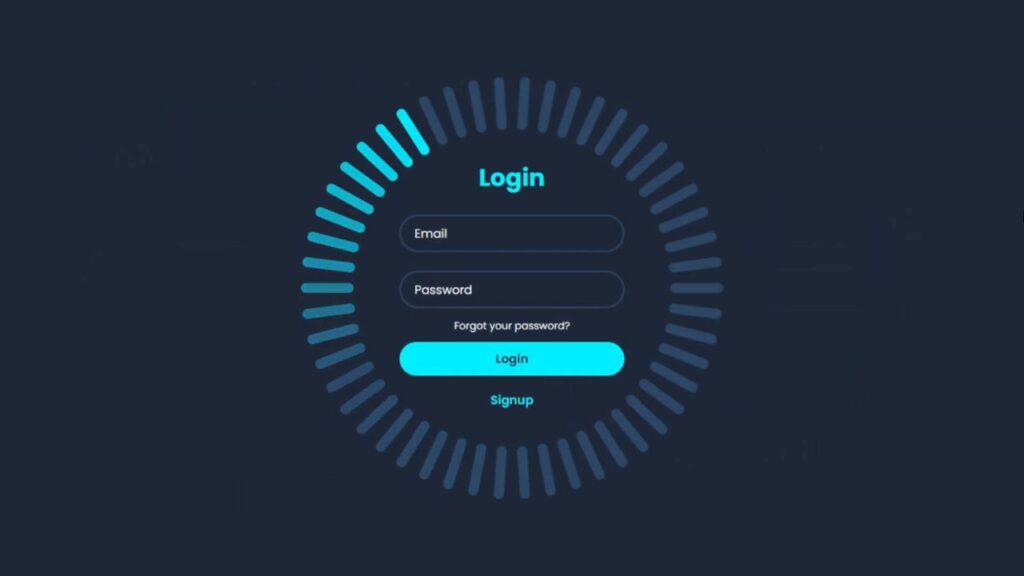
1 Comment
Pingback: 15 Free Login & Registration Form Projects in HTML CSS & JS | Frontend Project | Coding Stella