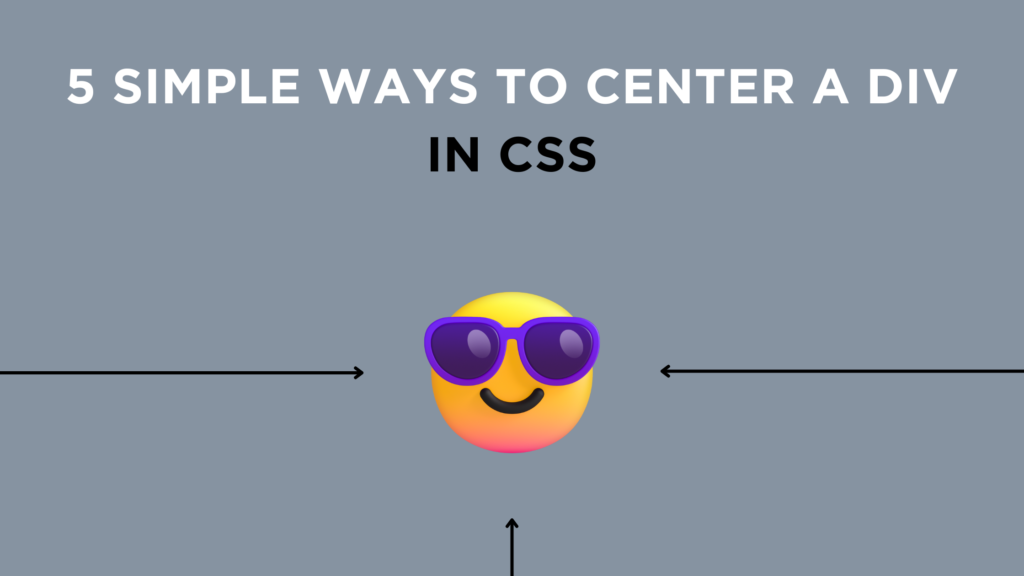How to Center a Div in CSS ? Let’s explore some straightforward techniques for centering a div without wasting much time.
1. Flexbox Magic:
Flexbox is a layout model in CSS that makes it easy to design complex layouts. In this method, the parent container becomes a flex container, and the align-items: center and justify-content: center properties ensure both horizontal and vertical centering.
.container {
display: flex;
align-items: center;
justify-content: center;
height: 100vh;
}
div {
width: 50%;
height: 50%;
}
2. Grid Goodness:
CSS Grid is a two-dimensional layout system. The parent container is set as a grid container, and the place-items: center property centers the div both horizontally and vertically.
.container {
display: grid;
place-items: center;
height: 100vh;
}
div {
width: 50%;
height: 50%;
}
3. Absolute Simplicity:
This method utilizes absolute positioning and the transform property to center the div. The parent container is set to position: relative, and the child div is absolutely positioned at 50% from the top and left, then translated back by 50% of its own size.
.container {
position: relative;
height: 100vh;
}
div {
position: absolute;
top: 50%;
left: 50%;
transform: translate(-50%, -50%);
width: 50%;
height: 50%;
}
4. Table-cell Trickery:
By mimicking the behavior of a table, this method utilizes display: table for the container and display: table-cell for the div. The vertical-align: middle ensures vertical centering, and text-align: center handles horizontal centering.
.container {
display: table;
height: 100vh;
width: 100%;
}
div {
display: table-cell;
vertical-align: middle;
text-align: center;
width: 50%;
height: 50%;
}
5. Line-height Charm:
Leveraging the line-height property, this method centers the div vertically by setting the line height of the container to the full viewport height. The div, set as an inline-block, aligns vertically in the middle.
.container {
height: 100vh;
width: 100%;
text-align: center;
}
div {
display: inline-block;
line-height: 100vh;
vertical-align: middle;
width: 50%;
height: 50%;
}
Conclusion:
To sum it up, there are different ways to center a div both horizontally and vertically in CSS. You can use properties like display: flex and display: grid, or go for position: absolute with transform: translate. Another option is to use display: table and display: table-cell, or simply adjust the line-height.
Each method has its own pros and cons, and the best choice depends on your project’s needs. Regardless of the method, centering a div in CSS can make your webpage look better and be more user-friendly.