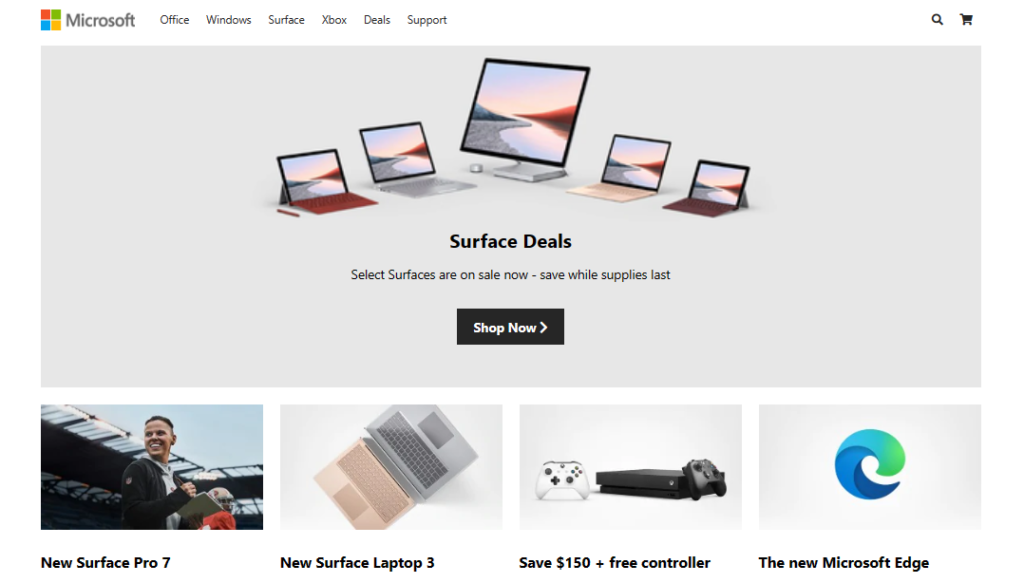Today’s journey involves an exciting project: creating a clone of the Microsoft homepage! In this tutorial, we’ll explore how to replicate the look and feel of the Microsoft website using HTML, CSS, and maybe a dash of JavaScript.
The Microsoft homepage is a blend of sleek design and informative content. By mimicking its layout and styling, we’ll delve into the world of web development, dissecting the elements that make the Microsoft site stand out.
Throughout this guide, we’ll break down the process step by step, covering techniques to mimic the layout, styling, and possibly interactivity of the original Microsoft homepage.
Get ready to embark on a fascinating coding adventure as we recreate the Microsoft homepage from scratch!
HTML :
<!DOCTYPE html>
<html lang="en" >
<head>
<meta charset="UTF-8">
<title>Microsoft Homepage Clone</title>
<link rel='stylesheet' href='https://cdnjs.cloudflare.com/ajax/libs/font-awesome/5.12.1/css/all.min.css'><link rel="stylesheet" href="./style.css">
</head>
<body>
<!-- partial:index.partial.html -->
<div class="menu-btn">
<i class="fas fa-bars fa-2x"></i>
</div>
<div class="container">
<!-- Nav -->
<nav class="main-nav">
<img src="https://i.ibb.co/wwLhz98/logo.png" alt="Microsoft" class="logo">
<ul class="main-menu">
<li><a href="#">Office</a></li>
<li><a href="#">Windows</a></li>
<li><a href="#">Surface</a></li>
<li><a href="#">Xbox</a></li>
<li><a href="#">Deals</a></li>
<li><a href="#">Support</a></li>
</ul>
<ul class="right-menu">
<li>
<a href="#">
<i class="fas fa-search"></i>
</a>
</li>
<li>
<a href="#">
<i class="fas fa-shopping-cart"></i>
</a>
</li>
</ul>
</nav>
<!-- Showcase -->
<header class="showcase">
<h2>Surface Deals</h2>
<p>
Select Surfaces are on sale now - save while supplies last
</p>
<a href="#" class="btn">
Shop Now <i class="fas fa-chevron-right"></i>
</a>
</header>
<!-- Home cards 1 -->
<section class="home-cards">
<div>
<img src="https://i.ibb.co/LZPVKq9/card1.png" alt="">
<h3>New Surface Pro 7</h3>
<p>
See how Katie Sowers, Asst. Coach for the 49ers, uses Surface Pro 7
to put her plans into play.
</p>
<a href="#">Learn More <i class="fas fa-chevron-right"></i></a>
</div>
<div>
<img src="https://i.ibb.co/KjGFHVJ/card2.png" alt="" />
<h3>New Surface Laptop 3</h3>
<p>
Express yourself powerfully with a thin, light, and elegant design,
faster performance, and up to 11.5 hours battery life.
</p>
<a href="#">Learn More <i class="fas fa-chevron-right"></i></a>
</div>
<div>
<img src="https://i.ibb.co/2cnshH6/card3.png" alt="" />
<h3>Save $150 + free controller</h3>
<p>
Buy an Xbox One X console and double your fun with a free select
extra controller. Starting at $349.
</p>
<a href="#">Learn More <i class="fas fa-chevron-right"></i></a>
</div>
<div>
<img src="https://i.ibb.co/G57P0Pb/card4.png" alt="" />
<h3>The new Microsoft Edge</h3>
<p>
Expect more. World class performance, with more privacy, more
productivity, and more value.
</p>
<a href="#">Learn More <i class="fas fa-chevron-right"></i></a>
</div>
</section>
<!-- Xbox -->
<section class="xbox">
<div class="content">
<h2>Xbox Game Pass Ultimate</h2>
<p>Xbox Game Pass Ultimate Xbox Live Gold and over 100 high-quality
console and PC games. Play together with friends and discover your
next favorite game.</p>
<a href="#" class="btn">
Join Now <i class="fas fa-chevron-right"></i>
</a>
</div>
</section>
<!-- Home cards 2 -->
<section class="home-cards">
<div>
<img src="https://i.ibb.co/zVqhWn2/card5.png" alt="" />
<h3>Microsoft Teams</h3>
<p>
Unleash the power of your team.
</p>
<a href="#">Shop Now <i class="fas fa-chevron-right"></i></a>
</div>
<div>
<img src="https://i.ibb.co/mGZcxcn/card6.jpg" alt="" />
<h3>Unlock the power of learning</h3>
<p>
Get students future-ready with Windows 10 devices. Starting at $219.
</p>
<a href="#">Shop Now <i class="fas fa-chevron-right"></i></a>
</div>
<div>
<img src="https://i.ibb.co/NpPvVHj/card7.png" alt="" />
<h3>Windows 10 Enterprise</h3>
<p>
Download the free 90-day evaluation for IT professionals.
</p>
<a href="#">Download Now <i class="fas fa-chevron-right"></i></a>
</div>
<div>
<img src="https://i.ibb.co/LkP4L5T/card8.png" alt="" />
<h3>Explore Kubernetes</h3>
<p>
Learn how Kubernetes works and get started with cloud native app
development today.
</p>
<a href="#">Get Started <i class="fas fa-chevron-right"></i></a>
</div>
</section>
<!-- Carbon -->
<section class="carbon dark">
<div class="content">
<h2>Commiting To Carbon Negative</h2>
<p>Microsoft will be carbon negative by 2030 and by 2050 we will remove
all carbon the company has emitted since it was founded in 1975</p>
<a href="#" class="btn">
Learn More <i class="fas fa-chevron-right"></i>
</a>
</div>
</section>
<!-- Follow -->
<section class="follow">
<p>Follow Microsoft</p>
<a href="https://facebook.com">
<img src="https://i.ibb.co/LrVMXNR/social-fb.png" alt="Facebook">
</a>
<a href="https://twitter.com">
<img src="https://i.ibb.co/vJvbLwm/social-twitter.png" alt="Twitter">
</a>
<a href="https://linkedin.com">
<img src="https://i.ibb.co/b30HMhR/social-linkedin.png" alt="Linkedin">
</a>
</section>
</div>
<!-- Links -->
<section class="links">
<div class="links-inner">
<ul>
<li><h3>What's New</h3></li>
<li><a href="#">Surface Pro X</a></li>
<li><a href="#">Surface Laptop 3</a></li>
<li><a href="#">Surface Pro 7</a></li>
<li><a href="#">Windows 10 apps</a></li>
<li><a href="#">Office apps</a></li>
</ul>
<ul>
<li><h3>Microsoft Store</h3></li>
<li><a href="#">Account Profile</a></li>
<li><a href="#">Download Center</a></li>
<li><a href="#">Microsoft Store support</a></li>
<li><a href="#">Returns</a></li>
<li><a href="#">Older tracking</a></li>
</ul>
<ul>
<li><h3>Education</h3></li>
<li><a href="#">Microsfot in education</a></li>
<li><a href="#">Office for students</a></li>
<li><a href="#">Office 365 for schools</a></li>
<li><a href="#">Deals for studentss</a></li>
<li><a href="#">Microsfot Azure</a></li>
</ul>
<ul>
<li><h3>Enterprise</h3></li>
<li><a href="#">Azure</a></li>
<li><a href="#">AppSource</a></li>
<li><a href="#">Automotive</a></li>
<li><a href="#">Government</a></li>
<li><a href="#">Healthcare</a></li>
</ul>
<ul>
<li><h3>Developer</h3></li>
<li><a href="#">Visual Studio</a></li>
<li><a href="#">Windowszs Dev Center</a></li>
<li><a href="#">Developer Network</a></li>
<li><a href="#">TechNet</a></li>
<li><a href="#">Microsoft Developer</a></li>
</ul>
<ul>
<li><h3>Company</h3></li>
<li><a href="#">Careers</a></li>
<li><a href="#">About Microsoft</a></li>
<li><a href="#">Company news</a></li>
<li><a href="#">Privacy at Microsoft</a></li>
<li><a href="#">Inverstors</a></li>
</ul>
</div>
</section>
<!-- Footer -->
<footer class="footer">
<div class="footer-inner">
<div><i class="fas fa-globe fa-2x"></i> English (United States)</div>
<ul>
<li><a href="#">Sitemap</a></li>
<li><a href="#">Contact Microsoft</a></li>
<li><a href="#">Privacy & cookies</a></li>
<li><a href="#">Terms of use</a></li>
<li><a href="#">Trademarks</a></li>
<li><a href="#">Safety & eco</a></li>
<li><a href="#">About our ads</a></li>
<li><a href="#">© Microsoft 2020</a></li>
</ul>
</div>
</footer>
<!-- partial -->
<script src="./script.js"></script>
</body>
</html>
CSS :
* {
box-sizing: border-box;
margin: 0;
padding: 0;
}
body {
font-family: 'Segoe UI', Tahoma, Geneva, Verdana, sans-serif;
background: #fff;
color: #000;
font-size: 15px;
line-height: 1.5;
}
a {
color: #262626;
text-decoration: none;
}
ul {
list-style: none;
}
.container {
width: 90%;
max-width: 1100px;
margin: auto;
}
/* Nav */
.main-nav {
display: flex;
align-items: center;
justify-content: space-between;
height: 60px;
padding: 20px 0;
font-size: 13px;
}
.main-nav .logo {
width: 110px;
}
.main-nav ul {
display: flex;
}
.main-nav ul li {
padding: 0 10px;
}
.main-nav ul li a {
padding-bottom: 2px;
}
.main-nav ul li a:hover {
border-bottom: 2px solid #262626;
}
.main-nav ul.main-menu {
flex: 1;
margin-left: 20px;
}
.menu-btn {
cursor: pointer;
position: absolute;
top: 20px;
right: 30px;
z-index: 2;
display: none;
}
.btn {
cursor: pointer;
display: inline-block;
border: 0;
font-weight: bold;
padding: 10px 20px;
background: #262626;
color: #fff;
font-size: 15px;;
}
.btn:hover {
opacity: 0.9;
}
.dark {
color: #fff;
}
.dark .btn {
background: #f4f4f4;
color: #333;
}
/* Showcase */
.showcase {
width: 100%;
height: 400px;
background: url('https://i.ibb.co/zGSDGCL/slide1.png') no-repeat center center/cover;
display: flex;
flex-direction: column;
align-items: center;
text-align: center;
justify-content: flex-end;
padding-bottom: 50px;
margin-bottom: 20px;
}
.showcase h2, .showcase p {
margin-bottom: 10px;
}
.showcase .btn {
margin-top: 20px;
}
/* Home cards */
.home-cards {
display: grid;
grid-template-columns: repeat(4, 1fr);
grid-gap: 20px;
margin-bottom: 40px;
}
.home-cards img {
width: 100%;
margin-bottom: 20px;
}
.home-cards h3 {
margin-bottom: 5px;
}
.home-cards a {
display: inline-block;
padding-top: 10px;
color: #0067b8;
text-transform: uppercase;
font-weight: bold;
}
.home-cards a:hover i {
margin-left: 10px;
}
/* Xbox */
.xbox {
width: 100%;
height: 350px;
background: url('https://i.ibb.co/tBJGPD9/xbox.png') no-repeat center center/cover;
margin-bottom: 20px;
}
.xbox .content {
width: 40%;
padding: 50px 0 0 30px;
}
.xbox p, .carbon p {
margin: 10px 0 20px;
}
/* Carbon */
.carbon {
width: 100%;
height: 350px;
background: url('https://i.ibb.co/72cgtsz/carbon.jpg') no-repeat center center/cover;
}
.carbon .content {
width: 55%;
padding: 100px 0 0 30px;
}
/* Follow */
.follow {
display: flex;
align-items: center;
justify-content: flex-start;
margin: 30px 0 30px;
}
.follow * {
margin-right: 10px;
}
/* Links */
.links {
background: #f2f2f2;
color: #616161;
font-size: 12px;
padding: 35px 0;
}
.links-inner {
max-width: 1100px;
margin: 0 auto;
padding: 0 20px;
display: grid;
grid-template-columns: repeat(6, 1fr);
grid-gap: 10px;
align-items: flex-start;
justify-content: center;
}
.links li {
line-height: 2.8;
}
/* Footer */
.footer {
background: #f2f2f2;
color: #616161;
font-size: 12px;
padding: 20px 0;
}
.footer-inner {
max-width: 1100px;
margin: 0 auto;
padding: 0 20px 0 20px;
display: flex;
align-items: center;
justify-content: space-between;
}
.footer div {
margin-bottom: 20px;
display: flex;
align-items: center;
}
.footer div i {
margin-right: 10px;
}
.footer ul {
display: flex;
flex-wrap: wrap;
}
.footer li {
margin-right: 30px;
margin-bottom: 20px;
}
@media(max-width: 700px) {
.menu-btn {
display: block;
}
.menu-btn:hover {
opacity: 0.5;
}
.main-nav ul.right-menu {
margin-right: 50px;
}
.main-nav ul.main-menu {
display: block;
position: absolute;
top:0;
left: 0;
background: #f2f2f2;
width: 50%;
height: 100%;
border-right: #ccc 1px solid;
opacity: 0.9;
padding: 30px;
transform: translateX(-500px);
transition: transform 0.5s ease-in-out;
}
.main-nav ul.main-menu li {
padding: 10px;
border-bottom: #ccc solid 1px;
font-size: 14px;
}
.main-nav ul.main-menu li:last-child {
border-bottom: 0;
}
.main-nav ul.main-menu.show {
transform: translateX(-20px);
}
.home-cards {
grid-template-columns: repeat(2, 1fr);
}
.xbox .content p {
display: none;
}
.xbox .content h2 {
margin-bottom: 20px;
}
.carbon .content {
width: 85%;
}
.links .links-inner {
grid-template-columns: repeat(2, 1fr);
}
}
@media(max-width: 500px) {
.home-cards {
grid-template-columns: 1fr;
}
.links .links-inner {
grid-template-columns: 1fr;
}
.links .links-inner ul {
margin-bottom: 20px;
}
}
JavaScript :
document.querySelector('.menu-btn').addEventListener('click', () => document.querySelector('.main-menu').classList.toggle('show'));