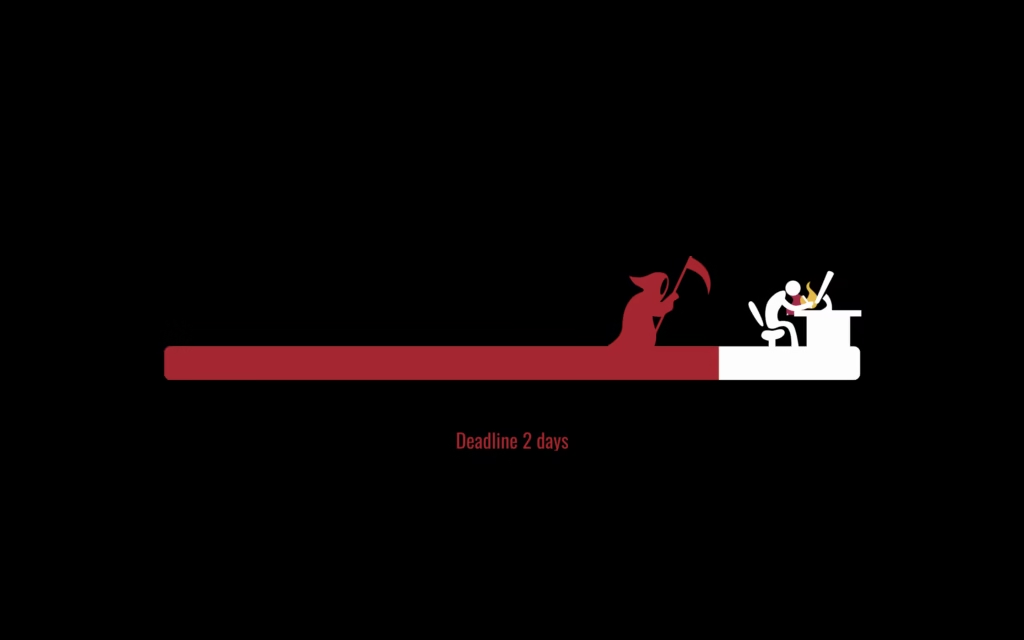Let’s create a Deadline Animation using HTML, CSS, and JavaScript. This project will visually represent a countdown or progress animation that builds excitement as a deadline approaches. It’s perfect for showcasing events, offers, or upcoming launches.
We’ll use:
- HTML to structure the timer or progress bar.
- CSS to style and animate the visuals for a smooth, engaging look.
- JavaScript to control the countdown logic and trigger animations dynamically.
Let’s get started on building the Deadline Animation. Whether you’re a beginner or an experienced developer, this project is a great way to combine creativity with functionality and make time-based elements stand out on your website! ⏳💻
HTML :
This code builds a full page deadline animation using HTML and SVG. The SVG contains shapes for fire, a moving progress bar, a character, and other animated elements, all controlled later by CSS and JavaScript. The <clipPath> sections mask parts of the flames and progress bar, while the <rect> with progress-time-fill is animated to slide and show deadline progress. The designer character, fire shapes, and other paths are drawn using SVG <path> elements. At the bottom, jQuery and a separate script file handle the animation timing and movement to bring the whole deadline effect to life.
<!DOCTYPE html>
<html lang="en">
<head>
<meta charset="UTF-8">
<title>Deadline Animation | @coding.stella</title>
<link href='https://fonts.googleapis.com/css?family=Oswald' rel='stylesheet' type='text/css'>
<meta property="og:image" content="https://i.imgur.com/9xiPyyv.png" />
<link rel="stylesheet" href="./style.css">
</head>
<body>
<div id="deadline">
<svg preserveAspectRatio="none" id="line" viewBox="0 0 581 158" enable-background="new 0 0 581 158">
<g id="fire">
<rect id="mask-fire-black" x="511" y="41" width="38" height="34" />
<g>
<defs>
<rect id="mask_fire" x="511" y="41" width="38" height="34" />
</defs>
<clipPath id="mask-fire_1_">
<use xlink:href="#mask_fire" overflow="visible" />
</clipPath>
<g id="group-fire" clip-path="url(#mask-fire_1_)">
<path id="red-flame" fill="#B71342"
d="M528.377,100.291c6.207,0,10.947-3.272,10.834-8.576 c-0.112-5.305-2.934-8.803-8.237-10.383c-5.306-1.581-3.838-7.9-0.79-9.707c-7.337,2.032-7.581,5.891-7.11,8.238 c0.789,3.951,7.56,4.402,5.077,9.48c-2.482,5.079-8.012,1.129-6.319-2.257c-2.843,2.233-4.78,6.681-2.259,9.703 C521.256,98.809,524.175,100.291,528.377,100.291z" />
<path id="yellow-flame" opacity="0.71" fill="#F7B523"
d="M528.837,100.291c4.197,0,5.108-1.854,5.974-5.417 c0.902-3.724-1.129-6.207-5.305-9.931c-2.396-2.137-1.581-4.176-0.565-6.32c-4.401,1.918-3.384,5.304-2.482,6.658 c1.511,2.267,2.099,2.364,0.42,5.8c-1.679,3.435-5.42,0.764-4.275-1.527c-1.921,1.512-2.373,4.04-1.528,6.563 C522.057,99.051,525.994,100.291,528.837,100.291z" />
<path id="white-flame" opacity="0.81" fill="#FFFFFF"
d="M529.461,100.291c-2.364,0-4.174-1.322-4.129-3.469 c0.04-2.145,1.117-3.56,3.141-4.198c2.022-0.638,1.463-3.195,0.302-3.925c2.798,0.821,2.89,2.382,2.711,3.332 c-0.301,1.597-2.883,1.779-1.938,3.834c0.912,1.975,3.286,0.938,2.409-0.913c1.086,0.903,1.826,2.701,0.864,3.924 C532.18,99.691,531.064,100.291,529.461,100.291z" />
</g>
</g>
</g>
<g id="progress-trail">
<path fill="#FFFFFF" d="M491.979,83.878c1.215-0.73-0.62-5.404-3.229-11.044c-2.583-5.584-5.034-10.066-7.229-8.878
c-2.854,1.544-0.192,6.286,2.979,11.628C487.667,80.917,490.667,84.667,491.979,83.878z" />
<path fill="#FFFFFF" d="M571,76v-5h-23.608c0.476-9.951-4.642-13.25-4.642-13.25l-3.125,4c0,0,3.726,2.7,3.625,5.125
c-0.071,1.714-2.711,3.18-4.962,4.125H517v5h10v24h-25v-5.666c0,0,0.839,0,2.839-0.667s6.172-3.667,4.005-6.333
s-7.49,0.333-9.656,0.166s-6.479-1.5-8.146,1.917c-1.551,3.178,0.791,5.25,5.541,6.083l-0.065,4.5H16c-2.761,0-5,2.238-5,5v17
c0,2.762,2.239,5,5,5h549c2.762,0,5-2.238,5-5v-17c0-2.762-2.238-5-5-5h-3V76H571z" />
<path fill="#FFFFFF" d="M535,65.625c1.125,0.625,2.25-1.125,2.25-1.125l11.625-22.375c0,0,0.75-0.875-1.75-2.125
s-3.375,0.25-3.375,0.25s-8.75,21.625-9.875,23.5S533.875,65,535,65.625z" />
</g>
<g>
<defs>
<path id="SVGID_1_" d="M484.5,75.584c-3.172-5.342-5.833-10.084-2.979-11.628c2.195-1.188,4.646,3.294,7.229,8.878
c2.609,5.64,4.444,10.313,3.229,11.044C490.667,84.667,487.667,80.917,484.5,75.584z M571,76v-5h-23.608
c0.476-9.951-4.642-13.25-4.642-13.25l-3.125,4c0,0,3.726,2.7,3.625,5.125c-0.071,1.714-2.711,3.18-4.962,4.125H517v5h10v24h-25
v-5.666c0,0,0.839,0,2.839-0.667s6.172-3.667,4.005-6.333s-7.49,0.333-9.656,0.166s-6.479-1.5-8.146,1.917
c-1.551,3.178,0.791,5.25,5.541,6.083l-0.065,4.5H16c-2.761,0-5,2.238-5,5v17c0,2.762,2.239,5,5,5h549c2.762,0,5-2.238,5-5v-17
c0-2.762-2.238-5-5-5h-3V76H571z M535,65.625c1.125,0.625,2.25-1.125,2.25-1.125l11.625-22.375c0,0,0.75-0.875-1.75-2.125
s-3.375,0.25-3.375,0.25s-8.75,21.625-9.875,23.5S533.875,65,535,65.625z" />
</defs>
<clipPath id="SVGID_2_">
<use xlink:href="#SVGID_1_" overflow="visible" />
</clipPath>
<rect id="progress-time-fill" x="-100%" y="34" clip-path="url(#SVGID_2_)" fill="#BE002A" width="586"
height="103" />
</g>
<g id="death-group">
<path id="death" fill="#BE002A" d="M-46.25,40.416c-5.42-0.281-8.349,3.17-13.25,3.918c-5.716,0.871-10.583-0.918-10.583-0.918
C-67.5,49-65.175,50.6-62.083,52c5.333,2.416,4.083,3.5,2.084,4.5c-16.5,4.833-15.417,27.917-15.417,27.917L-75.5,84.75
c-1,12.25-20.25,18.75-20.25,18.75s39.447,13.471,46.25-4.25c3.583-9.333-1.553-16.869-1.667-22.75
c-0.076-3.871,2.842-8.529,6.084-12.334c3.596-4.22,6.958-10.374,6.958-15.416C-38.125,43.186-39.833,40.75-46.25,40.416z
M-40,51.959c-0.882,3.004-2.779,6.906-4.154,6.537s-0.939-4.32,0.112-7.704c0.82-2.64,2.672-5.96,3.959-5.583
C-39.005,45.523-39.073,48.8-40,51.959z" />
<path id="death-arm" fill="#BE002A"
d="M-53.375,75.25c0,0,9.375,2.25,11.25,0.25s2.313-2.342,3.375-2.791
c1.083-0.459,4.375-1.75,4.292-4.75c-0.101-3.627,0.271-4.594,1.333-5.043c1.083-0.457,2.75-1.666,2.75-1.666
s0.708-0.291,0.5-0.875s-0.791-2.125-1.583-2.959c-0.792-0.832-2.375-1.874-2.917-1.332c-0.542,0.541-7.875,7.166-7.875,7.166
s-2.667,2.791-3.417,0.125S-49.833,61-49.833,61s-3.417,1.416-3.417,1.541s-1.25,5.834-1.25,5.834l-0.583,5.833L-53.375,75.25z" />
<path id="death-tool" fill="#BE002A"
d="M-20.996,26.839l-42.819,91.475l1.812,0.848l38.342-81.909c0,0,8.833,2.643,12.412,7.414
c5,6.668,4.75,14.084,4.75,14.084s4.354-7.732,0.083-17.666C-10,32.75-19.647,28.676-19.647,28.676l0.463-0.988L-20.996,26.839z" />
</g>
<path id="designer-body" fill="#FEFFFE" d="M514.75,100.334c0,0,1.25-16.834-6.75-16.5c-5.501,0.229-5.583,3-10.833,1.666
c-3.251-0.826-5.084-15.75-0.834-22c4.948-7.277,12.086-9.266,13.334-7.833c2.25,2.583-2,10.833-4.5,14.167
c-2.5,3.333-1.833,10.416,0.5,9.916s8.026-0.141,10,2.25c3.166,3.834,4.916,17.667,4.916,17.667l0.917,2.5l-4,0.167L514.75,100.334z
" />
<circle id="designer-head" fill="#FEFFFE" cx="516.083" cy="53.25" r="6.083" />
<g id="designer-arm-grop">
<path id="designer-arm" fill="#FEFFFE"
d="M505.875,64.875c0,0,5.875,7.5,13.042,6.791c6.419-0.635,11.833-2.791,13.458-4.041s2-3.5,0.25-3.875
s-11.375,5.125-16,3.25c-5.963-2.418-8.25-7.625-8.25-7.625l-2,1.125L505.875,64.875z" />
<path id="designer-pen" fill="#FEFFFE" d="M525.75,59.084c0,0-0.423-0.262-0.969,0.088c-0.586,0.375-0.547,0.891-0.547,0.891l7.172,8.984l1.261,0.453
l-0.104-1.328L525.75,59.084z" />
</g>
</svg>
<div class="deadline-days">
Deadline <span class="day">7</span> <span class="days">days</span>
</div>
</div>
<script src='https://code.jquery.com/jquery-2.2.4.min.js'></script>
<script src="./script.js"></script>
</body>
</html>
CSS :
This CSS controls the entire animation. It centers the SVG on a black background, then animates different parts like the progress bar sliding from left to right, the death character walking using translateX, its arm and tool rotating, and the designer’s arm doing a writing motion. The flames fade in and out and scale rapidly to look like fire, while masked text fills up over time. All animations run using keyframes, with smooth easing and infinite loops to keep the whole deadline scene moving continuously.
html {
font-size: 1em;
line-height: 1.4;
}
html,
body {
height: 100%;
}
body {
margin: 0;
padding: 0;
background: #000;
}
#deadline {
width: 581px;
max-width: 100%;
height: 158px;
position: absolute;
top: 50%;
left: 50%;
z-index: 1;
transform: translate(-50%, -50%);
}
#deadline svg {
width: 100%;
}
#progress-time-fill {
-webkit-animation-name: progress-fill;
animation-name: progress-fill;
-webkit-animation-timing-function: linear;
animation-timing-function: linear;
-webkit-animation-iteration-count: infinite;
animation-iteration-count: infinite;
}
/* Death */
#death-group {
-webkit-animation-name: walk;
animation-name: walk;
-webkit-animation-timing-function: ease;
animation-timing-function: ease;
-webkit-animation-iteration-count: infinite;
animation-iteration-count: infinite;
transform: translateX(0);
}
#death-arm {
-webkit-animation: move-arm 3s ease infinite;
animation: move-arm 3s ease infinite;
/* transform-origin: left center; */
transform-origin: -60px 74px;
}
#death-tool {
-webkit-animation: move-tool 3s ease infinite;
animation: move-tool 3s ease infinite;
transform-origin: -48px center;
}
/* Designer */
#designer-arm-grop {
-webkit-animation: write 1.5s ease infinite;
animation: write 1.5s ease infinite;
transform: translate(0, 0) rotate(0deg) scale(1, 1);
transform-origin: 90% top;
}
.deadline-days {
color: #fff;
text-align: center;
width: 100px;
margin: 0 auto;
position: relative;
height: 20px;
font-family: "Oswald", sans-serif;
}
.deadline-days .inner {
width: 100px;
position: relative;
top: 0;
left: 0;
}
.mask-red,
.mask-white {
position: absolute;
top: 0;
width: 100%;
overflow: hidden;
height: 100%;
}
.mask-red {
left: 0;
width: 0;
color: #be002a;
-webkit-animation: text-red 20s ease infinite;
animation: text-red 20s ease infinite;
z-index: 2;
background: #000;
}
.mask-white {
right: 0;
}
/* Flames */
#red-flame {
opacity: 0;
-webkit-animation:
show-flames 20s ease infinite,
red-flame 120ms ease infinite;
animation:
show-flames 20s ease infinite,
red-flame 120ms ease infinite;
transform-origin: center bottom;
}
#yellow-flame {
opacity: 0;
-webkit-animation:
show-flames 20s ease infinite,
yellow-flame 120ms ease infinite;
animation:
show-flames 20s ease infinite,
yellow-flame 120ms ease infinite;
transform-origin: center bottom;
}
#white-flame {
opacity: 0;
-webkit-animation:
show-flames 20s ease infinite,
red-flame 100ms ease infinite;
animation:
show-flames 20s ease infinite,
red-flame 100ms ease infinite;
transform-origin: center bottom;
}
@-webkit-keyframes progress-fill {
0% {
x: -100%;
}
100% {
x: -3%;
}
}
@keyframes progress-fill {
0% {
x: -100%;
}
100% {
x: -3%;
}
}
@-webkit-keyframes walk {
0% {
transform: translateX(0);
}
6% {
transform: translateX(0);
}
10% {
transform: translateX(100px);
}
15% {
transform: translateX(140px);
}
25% {
transform: translateX(170px);
}
35% {
transform: translateX(220px);
}
45% {
transform: translateX(280px);
}
55% {
transform: translateX(340px);
}
65% {
transform: translateX(370px);
}
75% {
transform: translateX(430px);
}
85% {
transform: translateX(460px);
}
100% {
transform: translateX(520px);
}
}
@keyframes walk {
0% {
transform: translateX(0);
}
6% {
transform: translateX(0);
}
10% {
transform: translateX(100px);
}
15% {
transform: translateX(140px);
}
25% {
transform: translateX(170px);
}
35% {
transform: translateX(220px);
}
45% {
transform: translateX(280px);
}
55% {
transform: translateX(340px);
}
65% {
transform: translateX(370px);
}
75% {
transform: translateX(430px);
}
85% {
transform: translateX(460px);
}
100% {
transform: translateX(520px);
}
}
@-webkit-keyframes move-arm {
0% {
transform: rotate(0);
}
5% {
transform: rotate(0);
}
9% {
transform: rotate(40deg);
}
80% {
transform: rotate(0);
}
}
@keyframes move-arm {
0% {
transform: rotate(0);
}
5% {
transform: rotate(0);
}
9% {
transform: rotate(40deg);
}
80% {
transform: rotate(0);
}
}
@-webkit-keyframes move-tool {
0% {
transform: rotate(0);
}
5% {
transform: rotate(0);
}
9% {
transform: rotate(50deg);
}
80% {
transform: rotate(0);
}
}
@keyframes move-tool {
0% {
transform: rotate(0);
}
5% {
transform: rotate(0);
}
9% {
transform: rotate(50deg);
}
80% {
transform: rotate(0);
}
}
/* Design animations */
@-webkit-keyframes write {
0% {
transform: translate(0, 0) rotate(0deg) scale(1, 1);
}
16% {
transform: translate(0px, 0px) rotate(5deg) scale(0.8, 1);
}
32% {
transform: translate(0px, 0px) rotate(0deg) scale(1, 1);
}
48% {
transform: translate(0px, 0px) rotate(6deg) scale(0.8, 1);
}
65% {
transform: translate(0px, 0px) rotate(0deg) scale(1, 1);
}
83% {
transform: translate(0px, 0px) rotate(4deg) scale(0.8, 1);
}
}
@keyframes write {
0% {
transform: translate(0, 0) rotate(0deg) scale(1, 1);
}
16% {
transform: translate(0px, 0px) rotate(5deg) scale(0.8, 1);
}
32% {
transform: translate(0px, 0px) rotate(0deg) scale(1, 1);
}
48% {
transform: translate(0px, 0px) rotate(6deg) scale(0.8, 1);
}
65% {
transform: translate(0px, 0px) rotate(0deg) scale(1, 1);
}
83% {
transform: translate(0px, 0px) rotate(4deg) scale(0.8, 1);
}
}
@-webkit-keyframes text-red {
0% {
width: 0%;
}
100% {
width: 98%;
}
}
@keyframes text-red {
0% {
width: 0%;
}
100% {
width: 98%;
}
}
/* Flames */
/* @keyframes show-flames {
0% {
transform: translateY(0);
}
74% {
transform: translateY(0);
}
80% {
transform: translateY(-30px);
}
97% {
transform: translateY(-30px);
}
100% {
transform: translateY(0px);
}
} */
@-webkit-keyframes show-flames {
0% {
opacity: 0;
}
74% {
opacity: 0;
}
80% {
opacity: 1;
}
99% {
opacity: 1;
}
100% {
opacity: 0;
}
}
@keyframes show-flames {
0% {
opacity: 0;
}
74% {
opacity: 0;
}
80% {
opacity: 1;
}
99% {
opacity: 1;
}
100% {
opacity: 0;
}
}
@-webkit-keyframes red-flame {
0% {
transform: translateY(-30px) scale(1, 1);
}
25% {
transform: translateY(-30px) scale(1.1, 1.1);
}
75% {
transform: translateY(-30px) scale(0.8, 0.7);
}
100% {
transform: translateY(-30px) scale(1, 1);
}
}
@keyframes red-flame {
0% {
transform: translateY(-30px) scale(1, 1);
}
25% {
transform: translateY(-30px) scale(1.1, 1.1);
}
75% {
transform: translateY(-30px) scale(0.8, 0.7);
}
100% {
transform: translateY(-30px) scale(1, 1);
}
}
@-webkit-keyframes yellow-flame {
0% {
transform: translateY(-30px) scale(0.8, 0.7);
}
50% {
transform: translateY(-30px) scale(1.1, 1.2);
}
100% {
transform: translateY(-30px) scale(1, 1);
}
}
@keyframes yellow-flame {
0% {
transform: translateY(-30px) scale(0.8, 0.7);
}
50% {
transform: translateY(-30px) scale(1.1, 1.2);
}
100% {
transform: translateY(-30px) scale(1, 1);
}
}
JavaScript:
This JavaScript controls the timing of the whole deadline animation. It sets the main animation duration, updates the designer’s arm speed at different moments using timed changes, and creates a countdown that reduces the day number based on the total time. It also duplicates the deadline text into masked layers for the red fill effect. The script runs the animation once on load, then repeats everything after the full animation time so the scene continuously loops.
// Init
var $ = jQuery;
var animationTime = 20,
days = 7;
$(document).ready(function () {
$('#progress-time-fill, #death-group').css({ 'animation-duration': animationTime + 's' });
var deadlineAnimation = function () {
setTimeout(function () {
$('#designer-arm-grop').css({ 'animation-duration': '1.5s' });
}, 0);
setTimeout(function () {
$('#designer-arm-grop').css({ 'animation-duration': '1s' });
}, 4000);
setTimeout(function () {
$('#designer-arm-grop').css({ 'animation-duration': '0.7s' });
}, 8000);
setTimeout(function () {
$('#designer-arm-grop').css({ 'animation-duration': '0.3s' });
}, 12000);
setTimeout(function () {
$('#designer-arm-grop').css({ 'animation-duration': '0.2s' });
}, 15000);
};
function timer(totalTime, deadline) {
var time = totalTime * 1000;
var dayDuration = time / deadline;
var actualDay = deadline;
var timer = setInterval(countTime, dayDuration);
function countTime() {
--actualDay;
$('.deadline-days .day').text(actualDay);
if (actualDay == 0) {
clearInterval(timer);
$('.deadline-days .day').text(deadline);
}
}
}
var deadlineText = function () {
var $el = $('.deadline-days');
var html = '<div class="mask-red"><div class="inner">' + $el.html() + '</div></div><div class="mask-white"><div class="inner">' + $el.html() + '</div></div>';
$el.html(html);
}
deadlineText();
deadlineAnimation();
timer(animationTime, days);
setInterval(function () {
timer(animationTime, days);
deadlineAnimation();
console.log('begin interval', animationTime * 1000);
}, animationTime * 1000);
});
In conclusion, creating a Deadline Animation using HTML, CSS, and JavaScript is an exciting way to learn dynamic web interactions. With JavaScript handling the countdown and CSS adding smooth visual effects, this project helps bring urgency and style to your webpage🚀
If you run into any problems with your project, worry not. The remedy is just a click away – Download the source code and confront your coding challenges with enthusiasm. Enjoy your coding adventure!