Hey folks, today’s coding session is all about simplicity and style. We’re going to create a modern login form using HTML and CSS, with a touch of that cool Glassmorphism effect.
This blog post is your guide to crafting a sleek login form that follows the latest design trend. Whether you’re a coding pro or just starting out, this tutorial is a quick and fun way to add a modern touch to your projects.
So, let’s keep it simple and dive into the code together. Join me in this creative coding adventure, and let’s build a stylish login form that effortlessly combines form and function. Ready to give your web projects a fresh, modern look? Let’s get started and code our way to a chic Glassmorphism-inspired login form!
HTML :
The given code is an HTML document that represents a modern login form. It includes input fields for username and password, a remember me checkbox, a forgot password link, a login button, and a register link. The form is styled using CSS and utilizes the Boxicons library for icons. The Poppins font is also imported for typography.
<!DOCTYPE html>
<html lang="en" >
<head>
<meta charset="UTF-8">
<title>Modern Login Form | CodingStella </title>
<link rel='stylesheet' href='https://unpkg.com/boxicons@2.1.4/css/boxicons.min.css'>
<link rel='stylesheet' href='https://fonts.googleapis.com/css2?family=Poppins&display=swap'><link rel="stylesheet" href="./style.css">
</head>
<body>
<!-- partial:index.partial.html -->
<div class="wrapper">
<div class="login_box">
<div class="login-header">
<span>Login</span>
</div>
<div class="input_box">
<input type="text" id="user" class="input-field" required>
<label for="user" class="label">Username</label>
<i class="bx bx-user icon"></i>
</div>
<div class="input_box">
<input type="password" id="pass" class="input-field" required>
<label for="pass" class="label">Password</label>
<i class="bx bx-lock-alt icon"></i>
</div>
<div class="remember-forgot">
<div class="remember-me">
<input type="checkbox" id="remember">
<label for="remember">Remember me</label>
</div>
<div class="forgot">
<a href="#">Forgot password?</a>
</div>
</div>
<div class="input_box">
<input type="submit" class="input-submit" value="Login">
</div>
<div class="register">
<span>Don't have an account? <a href="#">Register</a></span>
</div>
</div>
</div>
<!-- partial -->
</body>
</html>
CSS :
The provided CSS code is used to style the login form. It sets the font family to “Poppins”, defines color variables, sets a background image for the body, and applies styles to various elements such as the login box, input fields, labels, icons, and submit button. It also includes media queries for responsive design on smaller screens.
* {
margin: 0;
padding: 0;
box-sizing: border-box;
font-family: "Poppins", sans-serif;
}
:root {
--primary-color: #c6c3c3;
--second-color: #ffffff;
--black-color: #000000;
}
body {
background-image: url("https://codingstella.com/wp-content/uploads/2024/01/download-6-scaled.jpeg");
background-position: center;
background-size: cover;
background-repeat: no-repeat;
background-attachment: fixed;
}
a {
text-decoration: none;
color: var(--second-color);
}
a:hover {
text-decoration: underline;
}
.wrapper {
width: 100%;
display: flex;
justify-content: center;
align-items: center;
min-height: 100vh;
background-color: rgba(0, 0, 0, 0.2);
}
.login_box {
position: relative;
width: 450px;
backdrop-filter: blur(25px);
border: 2px solid var(--primary-color);
border-radius: 15px;
padding: 7.5em 2.5em 4em 2.5em;
color: var(--second-color);
box-shadow: 0px 0px 10px 2px rgba(0, 0, 0, 0.2);
}
.login-header {
position: absolute;
top: 0;
left: 50%;
transform: translateX(-50%);
display: flex;
align-items: center;
justify-content: center;
background-color: var(--primary-color);
width: 140px;
height: 70px;
border-radius: 0 0 20px 20px;
}
.login-header span {
font-size: 30px;
color: var(--black-color);
}
.login-header::before {
content: "";
position: absolute;
top: 0;
left: -30px;
width: 30px;
height: 30px;
border-top-right-radius: 50%;
background: transparent;
box-shadow: 15px 0 0 0 var(--primary-color);
}
.login-header::after {
content: "";
position: absolute;
top: 0;
right: -30px;
width: 30px;
height: 30px;
border-top-left-radius: 50%;
background: transparent;
box-shadow: -15px 0 0 0 var(--primary-color); /* Removed space before --primary-color */
}
.input_box {
position: relative;
display: flex;
flex-direction: column;
margin: 20px 0;
}
.input-field {
width: 100%;
height: 55px;
font-size: 16px;
background: transparent;
color: var(--second-color);
padding-inline: 20px 50px;
border: 2px solid var(--primary-color);
border-radius: 30px;
outline: none;
}
#user {
margin-bottom: 10px;
}
.label {
position: absolute;
top: 15px;
left: 20px;
transition: 0.2s;
}
.input-field:focus ~ .label,
.input-field:valid .label {
/* Added missing closing brace here */
position: absolute;
top: -10px;
left: 20px;
font-size: 14px;
background-color: var(--primary-color);
border-radius: 30px;
color: var(--black-color);
padding: 0 10px;
} /* Closed the missing brace */
.icon {
position: absolute;
top: 18px;
right: 25px;
font-size: 20px;
}
.remember-forgot {
display: flex;
justify-content: space-between;
font-size: 15px;
}
.input-submit {
width: 100%;
height: 50px;
background: #ececec;
font-size: 16px;
font-weight: 500;
border: none;
border-radius: 30px;
cursor: pointer;
transition: 0.3s;
}
.input-submit:hover {
background: var(--second-color);
}
.register {
text-align: center;
}
.register a {
font-weight: 500;
}
@media only screen and (max-width: 564px) {
.wrapper {
padding: 20px;
}
.login_box {
padding: 7.5em 1.5em 4em 1.5em;
}
}
And there you have it! In a few simple steps, we’ve successfully crafted a modern login form using HTML and CSS with a sleek Glassmorphism touch. Whether you’re a seasoned coder or just getting started, you now have a stylish addition to enhance your web projects. Cheers to your coding success – keep experimenting and building amazing things!
If you run into any hiccups with your project, worry not. You can easily grab the source code for this project. Just hit the Download button to get started on your coding adventure. Happy coding!
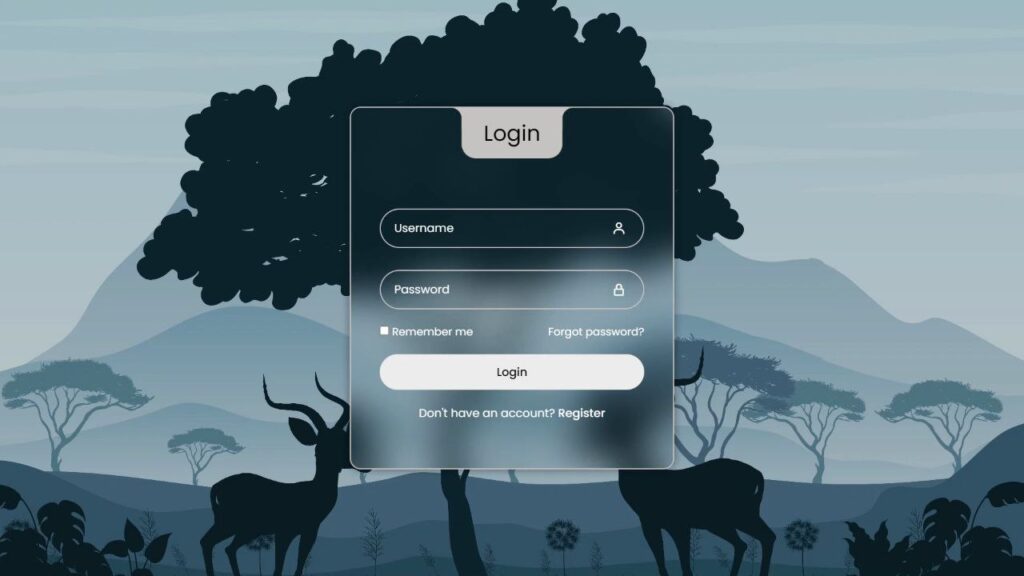
1 Comment
Pingback: 15 Free Login & Registration Form Projects in HTML CSS & JS | Frontend Project | Coding Stella