CSS, short for Cascading Style Sheets, is a special language that controls how elements and content appear on a web page. It determines the visual presentation of a website, ensuring it looks appealing and consistent across all pages.
Prepare for your CSS interviews with confidence using ‘Top 30 CSS Interview Questions and Answers 2024’. This comprehensive guide covers a curated list of commonly asked questions and provides clear, concise answers to help you ace your interviews and land your dream job in web development.
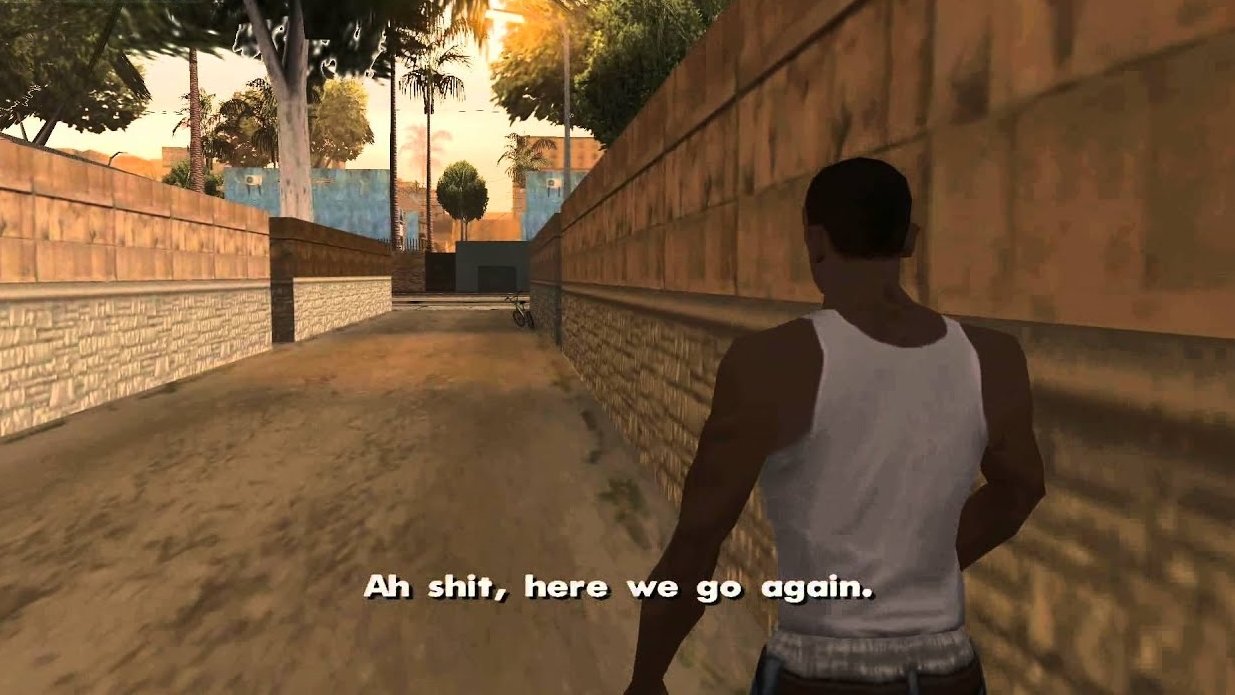
Q1. What is CSS?
Ans. CSS, or Cascading Style Sheets, is a language used alongside HTML to style web pages. It helps make websites look attractive by defining how elements like text, colors, and layouts appear on the screen.
Q2. What is the origin of CSS?
Ans. CSS has its roots in SGML (Standard Generalized Markup Language), which is a language for defining different markup languages like HTML. It was created to separate content from presentation, allowing for more flexibility in designing web pages.
Q3. What are the different variations of CSS?
Ans. CSS has evolved over time, with different versions like CSS1, CSS2, CSS2.1, CSS3, and CSS4. Each version introduced new features and improvements to enhance web design capabilities.
Q4. How can you integrate CSS on a web page?
Ans. CSS can be integrated into a web page using three methods:
- Inline: Adding style directly within HTML elements.
- Embedded/Internal: Including CSS within the <style> tag in the HTML document.
- Linked/External: Linking an external CSS file to the HTML document using the <link> tag.
Q5. Mention advantages of CSS.
Ans. CSS offers several advantages, including:
- Bandwidth reduction: CSS helps reduce web page loading times by separating style information from HTML content.
- Site-wide consistency: It allows for consistent styling across multiple web pages, making the website more professional.
- Easy page reformatting: CSS makes it easy to change the layout and design of web pages without modifying the content.
- Accessibility improvements: CSS supports accessibility features, making websites more usable for people with disabilities.
- Content separation from presentation: It separates content (HTML) from presentation (CSS), making it easier to maintain and update web pages.
Q6. What are the limitations of CSS?
Ans. Despite its advantages, CSS has some limitations, including:
- No ascending by selectors: CSS selectors cannot target ancestors in the document tree.
- Limited vertical control: Achieving full control over vertical layouts can be challenging with CSS.
- No expressions: CSS does not support expressions like other programming languages, making certain calculations harder to achieve.
- No direct column declaration: There is no direct way to specify column layouts in CSS.
- Pseudo-classes not controlled by dynamic behavior: CSS pseudo-classes are not directly controlled by dynamic user interactions.
Q7. What are CSS frameworks?
Ans. CSS frameworks are preplanned libraries that provide standardized styling for web pages. Examples include Bootstrap and Foundation, which offer ready-to-use components and styles for building responsive and visually appealing websites.
Q8. Why are background and color separate properties?
Ans. Background and color properties are kept separate in CSS to enhance readability and maintainability of style sheets. Keeping them separate also ensures proper styling inheritance and avoids confusion when styling different elements.
Q9. What are the advantages of Embedded Style Sheets?
Ans. Embedded Style Sheets offer benefits like:
- Creating reusable classes: Embedded Style Sheets allow defining classes that can be applied to multiple elements throughout the document, ensuring consistent styling.
- Simplifying complex styling: They provide flexibility in styling elements by using selectors and grouping methods to apply styles in complex scenarios.
- Not requiring extra downloads: Embedded Style Sheets do not require additional downloads since the styling information is directly embedded within the HTML document, improving page loading speed.
Q10. What is a CSS Selector?
Ans. A CSS Selector is a string used to identify and target specific HTML elements for styling. There are different types of CSS Selectors, including element selectors, ID selectors, class selectors, universal selectors, and group selectors. They allow for precise and targeted styling of different elements on a web page.
Q11. What are the CSS Style Components?
Ans. CSS has three key parts: selectors, properties, and values. Selectors target HTML elements, properties define what aspect of the element’s appearance to change, and values are the settings applied to those properties.
Q12. How do you select all paragraph elements?
Ans. To select all paragraph elements, you can use the CSS selector “p[lang]”. This targets all paragraphs with a “lang” attribute.
Q13. What is the use of the % unit in CSS?
Ans. The “%” unit in CSS sets dimensions relative to the parent element’s size. It’s handy for creating responsive layouts that adjust based on screen size or container dimensions.
Q14. What is a CSS ruleset?
Ans. A CSS ruleset consists of a selector (identifying which HTML elements to style) and a declaration block (containing style properties and their values). It’s like a set of instructions for how specific parts of a webpage should look.
Q15. What are the components of the CSS Box Model?
Ans. The CSS Box Model includes four components: content, padding, border, and margin. These components determine the space occupied by an element, its padding, its border, and the space between it and other elements, respectively.
Q16. Difference between CSS3 and CSS2?
Ans. CSS3 is the newer version of CSS and introduces additional features and improvements compared to CSS2. CSS3 is modular, meaning it’s divided into smaller modules, and it includes new selectors, properties, and capabilities for styling web pages.
| Feature | CSS2 | CSS3 |
|---|---|---|
| Selectors | Basic selectors (element, class, ID) | Advanced selectors (attribute, pseudo-classes, pseudo-elements) |
| Borders | Basic border styles (solid, dashed, etc.) | Border-radius for rounded corners |
| Background | Basic background properties | Gradients, multiple backgrounds |
| Layout | Standard box model | Flexible box (Flexbox), Grid layout |
Q17. How do you integrate CSS into an HTML page?
Ans. CSS can be integrated into an HTML page using three methods: Inline, Internal, and External. Inline CSS is applied directly to individual HTML elements, Internal CSS is placed within the <style> tags in the HTML document’s <head> section, and External CSS is linked to the HTML document using the <link> tag.
Q18. What does RGB represent in CSS?
Ans. RGB (Red, Green, Blue) is a color model used in CSS to represent colors on a digital screen. It specifies the intensity of each color channel (red, green, and blue) on a scale from 0 to 255, allowing for a wide range of colors to be created by combining different levels of each channel.
Q19. What was the purpose of developing CSS?
Ans. The purpose of developing CSS was to separate the content and presentation of web pages, allowing for more flexible and efficient styling of HTML documents. CSS enables web designers to control the layout, typography, colors, and other visual aspects of web pages independently of the underlying HTML structure.
Q20. What is the difference between a Class and an ID in CSS?
Ans. In CSS, a class and an ID are both used to apply styles to HTML elements, but they have different purposes and behaviors. A class can be applied to multiple elements on a page, allowing for reusable styles, while an ID is unique and can only be applied to a single element. IDs are typically used to target specific elements for styling or JavaScript manipulation.
Q21. Understanding z-index in CSS
Ans. Z-index in CSS controls the stacking order of elements when they overlap on a webpage. It determines which elements appear in front of others based on their z-index values. Elements with higher z-index values are positioned above those with lower values, affecting their visibility on the page.
Q22. Advantages of CSS Sprites
Ans. CSS sprites combine multiple images into a single image file, reducing the number of server requests and improving loading speed. They also eliminate flickering or blinking during page transitions and optimize asset downloading, resulting in a smoother user experience and faster website performance.
Q23. How can we style multiple elements in CSS
Ans. To style multiple elements simultaneously in CSS, you can use comma-separated selectors. For example, applying the same style to both h2 and h3 headings can be achieved by using the following syntax:
h2, h3 {
color: blue;
}
Q24. Mention media types allowed by CSS
Ans. CSS supports various media types, including speech, audio, visual, tactile media, continuous or paged media, grid media or bitmap, and interactive media. These media types allow developers to define styles based on the device or media through which the content is presented.
Q25. Define Contextual Selectors:
Ans. Contextual selectors in CSS target specific elements based on their position within the HTML document’s structure. They allow developers to apply styles to elements based on their relationship with other elements in the document hierarchy, enhancing styling flexibility and customization.
Q26. Explain Responsive Web Design:
Ans. Responsive web design is an approach to designing and building websites that adapt and respond to the user’s device and screen size. It employs flexible layouts, images, and CSS media queries to ensure optimal viewing and interaction experiences across various devices, including desktops, tablets, and smartphones.
Q27. What do you mean by General CSS Nomenclature:
Ans. General CSS nomenclature refers to the format used to write CSS styles, which includes property-value pairs separated by colons and enclosed within curly braces. Each style declaration ends with a semicolon, and selectors specify the HTML elements or classes to which the styles apply.
Q28. What are the limitations of CSS:
Ans. CSS limitations include browser compatibility issues, lack of a parent selector, potential cross-browser discrepancies, and the inability to request web pages or fetch external data directly. Despite these limitations, CSS remains a powerful tool for web styling.
Q29. How to Include CSS in a Webpage:
Ans. CSS can be included in a webpage through three methods: external style sheets, internal style sheets, and inline styles. External style sheets are linked using the <link> tag, internal style sheets are defined within <style> tags in the HTML document’s <head> section, and inline styles are applied directly to HTML elements using the style attribute.
Q30. Different Types of Selectors in CSS:
Ans. CSS selectors include universal selectors, element type selectors, ID selectors, class selectors, descendant combinators, child combinators, general sibling combinators, adjacent sibling combinators, and attribute selectors. Each type of selector targets specific elements based on their attributes, relationships, or characteristics within the HTML document.

Conclusion
In summary, ‘Top 30 CSS Interview Questions and Answers 2024’ is a valuable tool for anyone preparing for CSS interviews. With clear answers to common questions, this guide boosts confidence and helps candidates impress employers. Whether you’re experienced or just starting out, mastering these questions can make a big difference in landing your dream job in web development.
FAQ
Can you provide a brief explanation of CSS?
CSS stands for Cascading Style Sheets. It's a language used to define the visual presentation of HTML elements on different devices like screens or paper. CSS allows for efficient control of the layout and appearance of multiple web pages at once, saving time and effort in web development.
Can you explain CSS Grid layout and its use in web design?
CSS Grid layout makes web design easier by letting you create grid structures using rows and columns in CSS, not HTML. It gets rid of the need for tricky positioning and floating, giving you a faster way to make web layouts.
Is CSS a difficult language to learn?
Many people find learning CSS to be a bit tough because it gets more challenging as you go along. Some developers feel it's complex because it's very technical, which can make it harder to grasp at first.
What do you mean by CSS skills?
Knowing advanced CSS skills is super important for making websites that look great on any device. Learning these tricks helps you work faster, better, and with less code.

