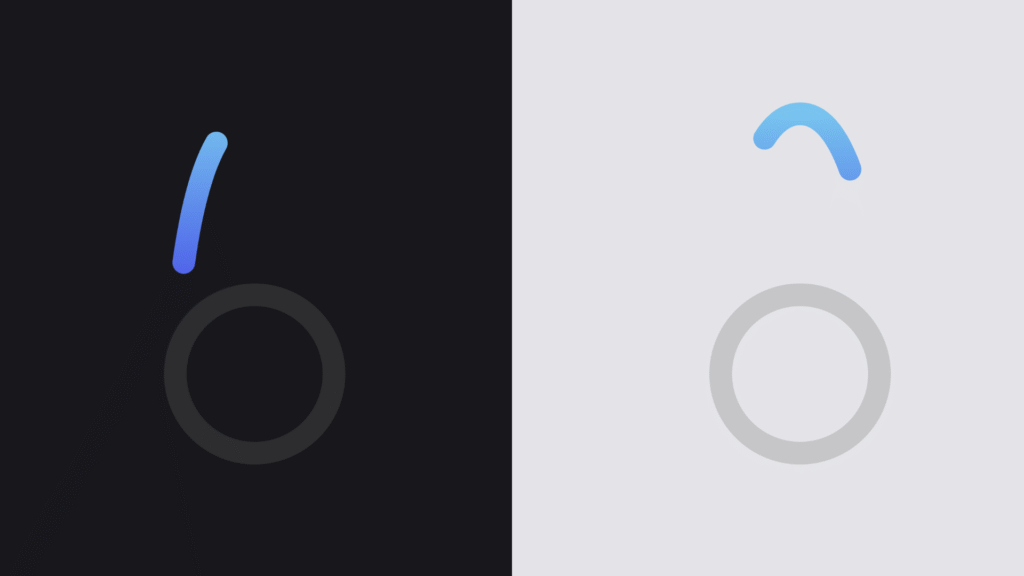Let’s create an Awesome Cool Loading Animation using HTML and CSS! ⏳✨ This project will feature a smooth and eye-catching loading effect that makes your website look modern and professional while content is being loaded.
We’ll use:
- HTML to set up the basic loader structure.
- CSS to bring it to life with animations, colors, and transitions.
Whether you’re building a portfolio, app, or landing page, this loading animation is a great way to keep users engaged. It’s simple to build and fun to watch – so let’s get coding and make loading screens look cool!
HTML :
This HTML code creates an animated “acrobatic” loading effect using SVG (Scalable Vector Graphics). It includes two gradient-colored strokes—one circular and one worm-like path—inside an SVG element styled via an external CSS file. The animation is visually enhanced using linearGradient, stroke-dasharray, and colored paths to make it look dynamic and smooth, likely animated in the style.css.
<!DOCTYPE html>
<html lang="en">
<head>
<meta charset="UTF-8">
<title>Acrobatic Loading Animation | @coding.stella</title>
<link rel="stylesheet" href="./style.css">
</head>
<body>
<main>
<svg class="ap" viewBox="0 0 128 256" width="128px" height="256px" xmlns="http://www.w3.org/2000/svg">
<defs>
<linearGradient id="ap-grad1" x1="0" y1="0" x2="0" y2="1">
<stop offset="0%" stop-color="hsl(223,90%,55%)" />
<stop offset="100%" stop-color="hsl(253,90%,55%)" />
</linearGradient>
<linearGradient id="ap-grad2" x1="0" y1="0" x2="0" y2="1">
<stop offset="0%" stop-color="hsl(193,90%,55%)" />
<stop offset="50%" stop-color="hsl(223,90%,55%)" />
<stop offset="100%" stop-color="hsl(253,90%,55%)" />
</linearGradient>
</defs>
<circle class="ap__ring" r="56" cx="64" cy="192" fill="none" stroke="#ddd" stroke-width="16" stroke-linecap="round" />
<circle class="ap__worm1" r="56" cx="64" cy="192" fill="none" stroke="url(#ap-grad1)" stroke-width="16" stroke-linecap="round" stroke-dasharray="87.96 263.89" />
<path class="ap__worm2" d="M120,192A56,56,0,0,1,8,192C8,161.07,16,8,64,8S120,161.07,120,192Z" fill="none" stroke="url(#ap-grad2)" stroke-width="16" stroke-linecap="round" stroke-dasharray="87.96 494" />
</svg>
</main>
</body>
</html>
CSS :
This CSS styles and animates an SVG-based acrobatic loading animation. It uses responsive design with fluid font sizing, light/dark theme support, and sets a centered layout. Two SVG paths (worm1 and worm2) animate in a loop using keyframes to simulate movement, with stroke-dashoffset creating a spinning/stretching effect. The background and stroke colors adapt to system theme, and the animation switches visibility between the two worms to create a seamless, dynamic loading illusion.
* {
border: 0;
box-sizing: border-box;
margin: 0;
padding: 0;
}
:root {
--hue: 223;
--bg: hsl(var(--hue), 10%, 90%);
--fg: hsl(var(--hue), 10%, 10%);
font-size: calc(16px + (24 - 16) * (100vw - 320px) / (1280 - 320));
}
body {
background-color: var(--bg);
color: var(--fg);
font: 1em/1.5 sans-serif;
height: 100vh;
display: grid;
place-items: center;
transition: background-color 0.3s;
}
main {
padding: 1.5em 0;
}
.ap {
width: 8em;
height: 16em;
}
.ap__ring {
stroke: hsla(var(--hue), 10%, 10%, 0.15);
transition: stroke 0.3s;
}
.ap__worm1,
.ap__worm2 {
animation-duration: 3s;
animation-iteration-count: infinite;
}
.ap__worm1 {
animation-name: worm1;
}
.ap__worm2 {
animation-name: worm2;
visibility: hidden;
}
/* Dark theme */
@media (prefers-color-scheme: dark) {
:root {
--bg: hsl(var(--hue), 10%, 10%);
--fg: hsl(var(--hue), 10%, 90%);
}
.ap__ring {
stroke: hsla(var(--hue), 10%, 90%, 0.1);
}
}
/* Animtions */
@keyframes worm1 {
from {
animation-timing-function: ease-in-out;
stroke-dashoffset: -87.96;
}
20% {
animation-timing-function: ease-in;
stroke-dashoffset: 0;
}
60% {
stroke-dashoffset: -791.68;
visibility: visible;
}
60.1%,
to {
stroke-dashoffset: -791.68;
visibility: hidden;
}
}
@keyframes worm2 {
from,
60% {
stroke-dashoffset: -87.96;
visibility: hidden;
}
60.1% {
animation-timing-function: cubic-bezier(0, 0, 0.5, 0.75);
stroke-dashoffset: -87.96;
visibility: visible;
}
77% {
animation-timing-function: cubic-bezier(0.5, 0.25, 0.5, 0.88);
stroke-dashoffset: -340;
visibility: visible;
}
to {
stroke-dashoffset: -669.92;
visibility: visible;
}
}
In short, making an Awesome Cool Loading Animation with HTML and CSS adds a stylish touch to your projects. It’s a simple trick that improves user experience and shows attention to design details. 🚀
If your project has problems, don’t worry. Just click to download the source code and face your coding challenges with excitement. Have fun coding!